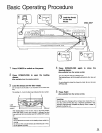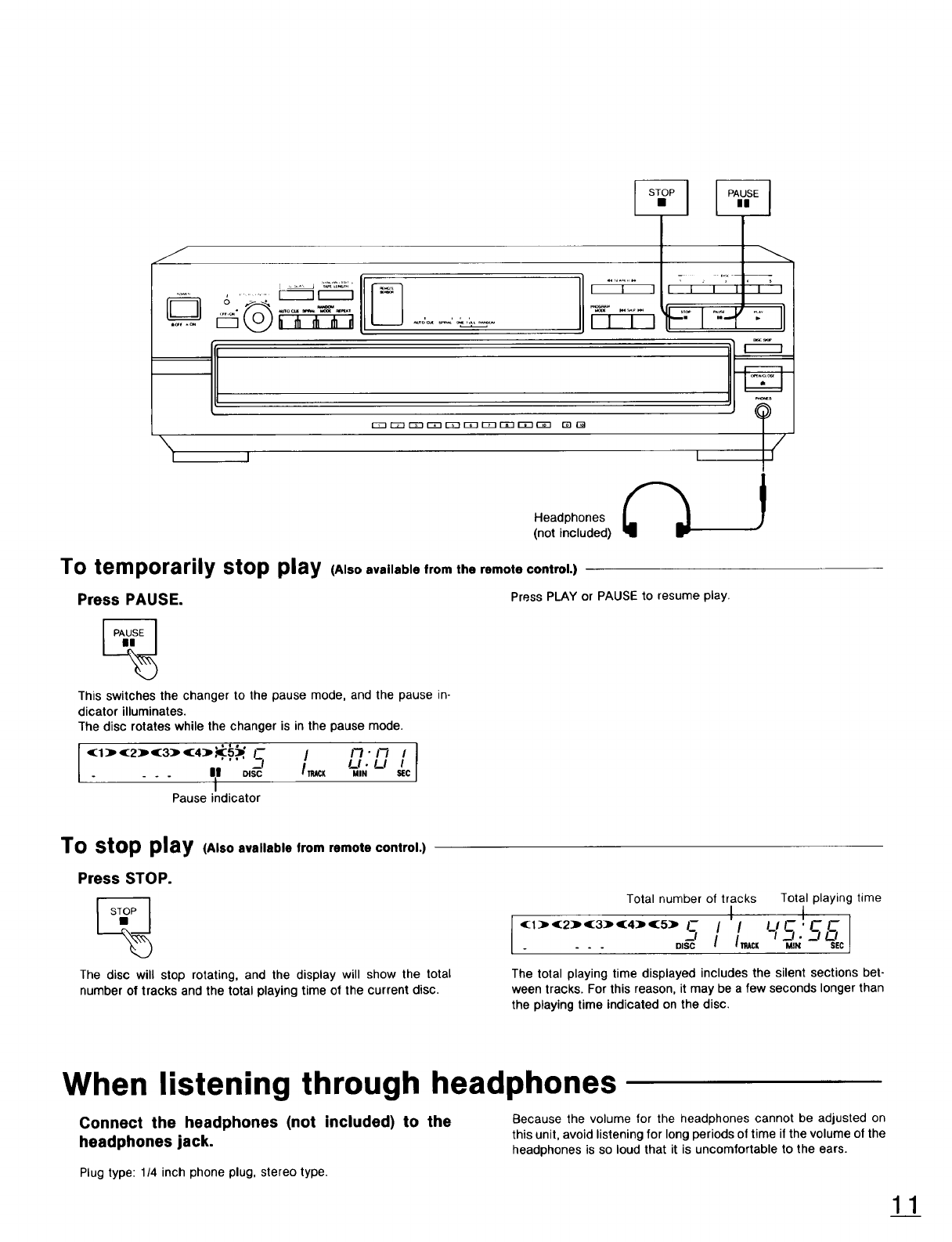
/
D
-
h II1dl d] d _'_ _'_-'_"_
I I I
Headphones
(notincluded)
r "1
Q
To temporarily stop play (A_,o.v.,eb_.fromtheremotecontrol.)
Press PAUSE.
This switches the changer to the pause mode, and the pause in-
dicator illuminates.
The disc rotates while the changer is in the pause mode.
• I I-7"F_ / I
(:1::) (:2:]1(3) (:4) _'_::g.).', /_/ l'r_:K /--I. /._.I !
- . . I? DISC MIN SEC
I
Pause indicator
Press PLAY or PAUSE to resume play.
To
stop play (A_.o..,,eb,efromremotecontrol.)
Press STOP.
The disc will stop rotating, and the display will show the total
number of tracks and the total playing time of the current disc.
Total number of tracks Total playing time
I I
(::1)<2)(3)(4)(5) I_-" I I I I C "F F" I
_1 i I..c_ -I _t. _l/.:1
r
- - . ._sc MI, SEC
The total playing time displayed includes the silent sections bet-
ween tracks. For this reason, it may be a few seconds longer than
the playing time indicated on the disc.
When listening through headphones
Connect the headphones (not included) to the
headphones jack.
Because the volume for the headphones cannot be adjusted on
this unit, avoid listening for long periods of time if the volume of the
headphones is so loud that it is uncomfortable to the ears.
Plug type: 114 inch phone plug, stereo type.
11