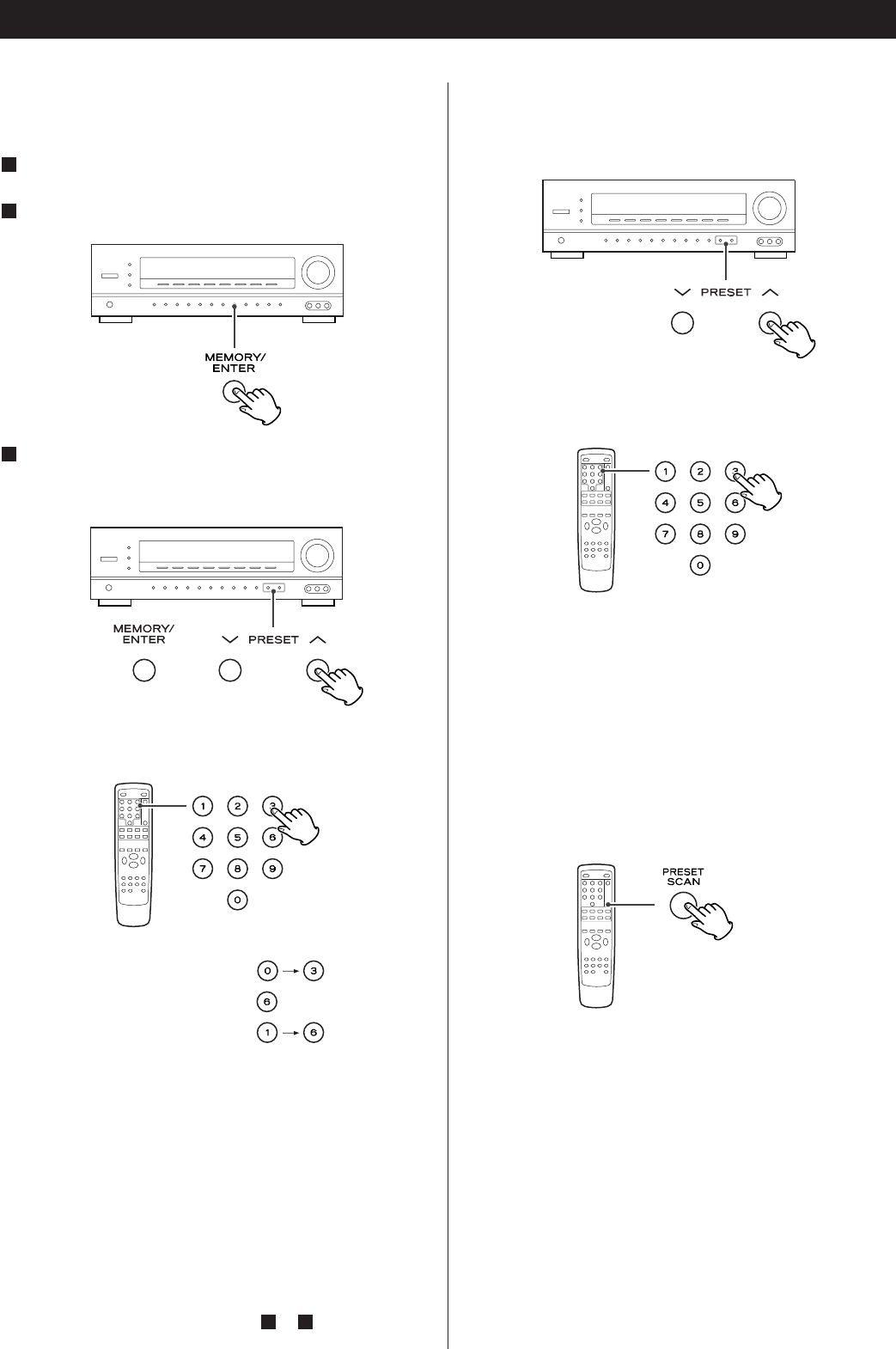
25
Preset Tuning
Example:
Scanning preset stations
Press the PRESET SCAN button of the remote control unit.
Preset stations stored in memory are scanned at 5 seconds
intervals.
When the station you want to listen to is found, press the
PRESET SCAN button again to stop scanning.
How to select preset stations
Press the PRESET buttons repeatedly until the desired
preset station is found.
To select channel No. 3:
To select channel No. 6:
To select channel No. 16:
To select channel No.16 for example, press “1”, and within 2
seconds press “6”.
To select channel No.1, 2 or 3, press “0” and then the
number (1, 2 or 3). As an example, to select number 3, press
“0” and “3”. (Optionally, you may press just the number “3”
and then wait a few seconds.)
To select channel No.4 through 9, simply press the
appropriate button (4 through 9).
When using the numeric buttons, the station is stored
automatically without pressing the MEMORY/ENTER button.
To store more stations, repeat steps to .
31
You can store up to 30 stations.
Presetting Stations
Tune in a station you want to listen to (see page 24).
Press the MEMORY/ENTER button.
2
1
While the “MEM” indicator is blinking, select a preset
channel to store the station using the PRESET buttons,
and then press the MEMORY/ENTER button.
3
< You can also use the numeric buttons to select a preset
channel.
You can also use the numeric buttons of the remote control
unit to select a preset channel.


















