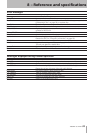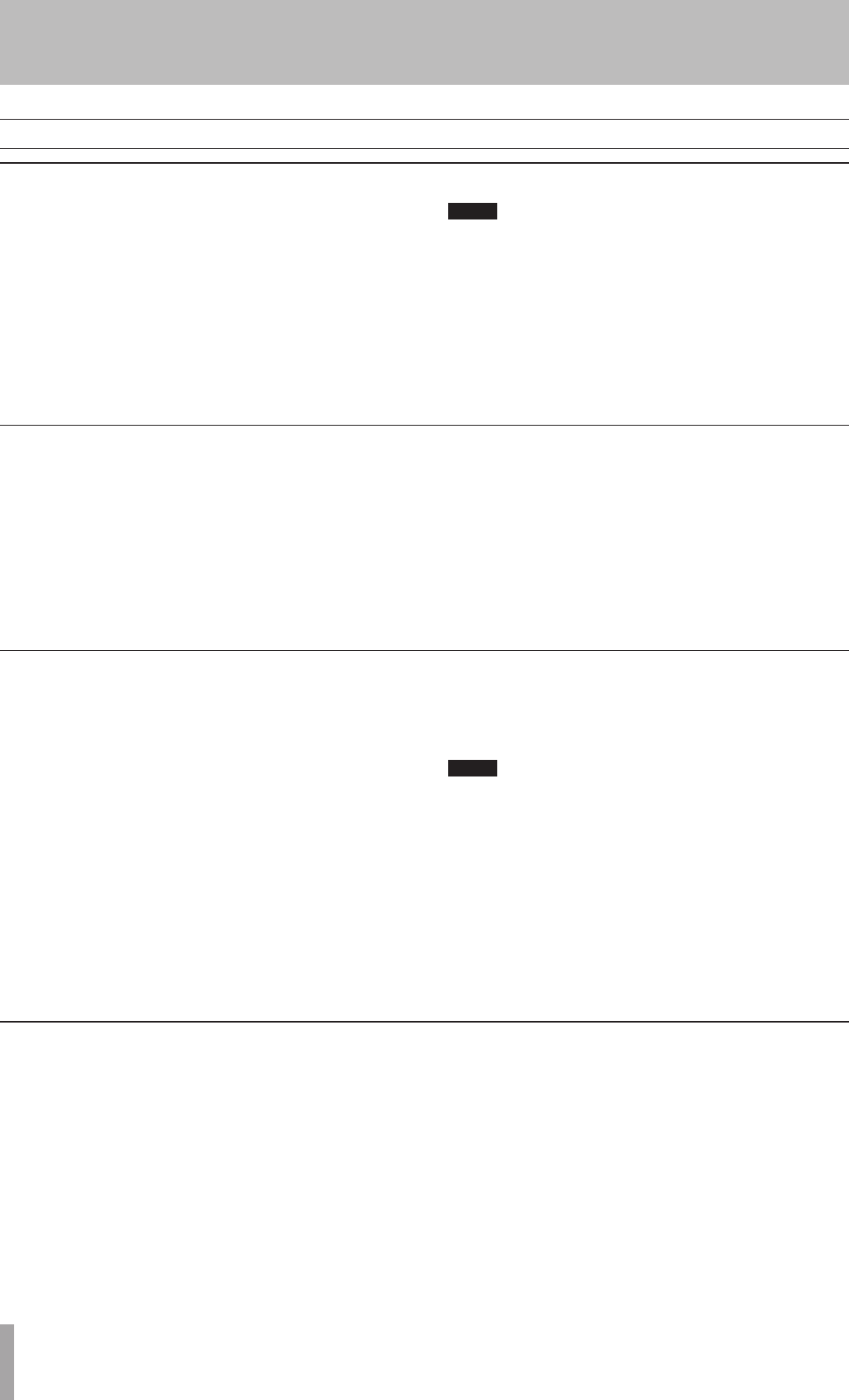
1- Introduction
32 TASCAM CC-222SL
7 – Cassette operating
When the unit is playing back, the REW and FFWD keys
act as Computer-controlled Program Search (CPS) keys,
moving to the next or previous recorded item. To locate
items correctly, there must be at least four seconds of
silence between these items (see “Recording silences
between items” above).
Repeated presses of these keys will search forward or
backward by the appropriate number of items. The tape
counter value is replaced by “CP01” if searching forward,
and “–CP01” when searching backwards.
Note that the terms “forwards” and “backwards” here are
relative to the currently-selected play position. When the
item is reached, playback starts. When the end of the tape
is reached, the transport stops.
If a key are pressed too many times, so that a search is
being made for the wrong item, pressing the “opposite” key
corrects the mistake.
NOTE
This function depends on the presence of 4-second
silent intervals on tape. If these intervals are too
short, or not truly silent, the search function will not
work properly. Also note that this function can be
“confused” by the presence of longer quiet or select
passages in programs (e.g. spoken word drama or
classical music).
Search keys
Pitch control
The tape speed can be controlled using the PITCH
CONTROL.
Turning this to the right of the center position results in
faster tape speed (higher pitch), and turning to the left
of the center position results in slower tape speed (lower
pitch). The maximum is 10% away from normal.
The center “neutral” position is marked by a click detent.
Tape counter
Other tape functions and features
The tape counter value increments when the tape is
moving from left to right, and decrements when it moves
from right to left.
Use either of the RESET keys (main or remote) to reset the
value to 0000.
When the counter has been set to 0000, this position can be
reached easily by pressing either of the RTZ keys (main or
remote). The tape fast forwards or fast rewinds to the 0000
mark.
NOTE
If the current tape position is too close to the 0000
mark (greater than 9995 or less than 0004), this func-
tion is not available.
OUT2 setting (TAPE or AUTO)
Using the OUT2 menu, you can assign the LINE OUTPUTS2
to TAPE or AUTO (the default setting is TAPE).
If TAPE is selected, the unit outputs only the cassette tape
when playing back or monitoring.
If AUTO is selected, the unit outputs either the cassette
tape or disc automatically when playing back or monitor-
ing. However, note that if both are playing at same time,
the cassette takes priority (the disc will not be heard
through these outputs).
1. PresstheMENUkeyuntilthemenuitemOUT2>XXX
showsuponthedisplay.
2. TurntheMULTI DIALtoselectTAPEorAUTO.
3. PushtheMULTI DIALtoconrmandexitthemenu
operation.