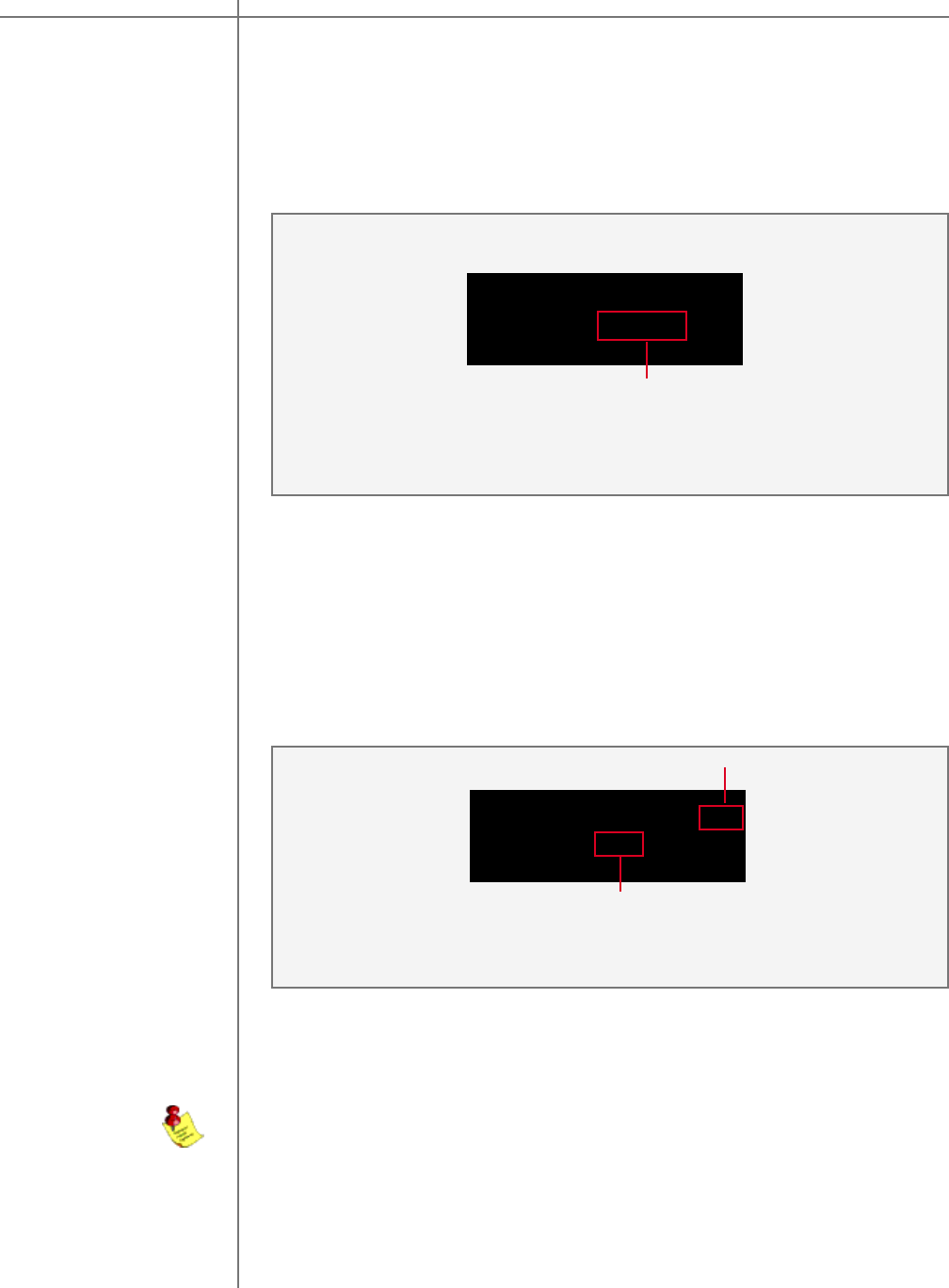
31Tact Audio
COMM menu
(Communication)
Use this menu to enable MASTER or NORMAL communication mode. In the MAS-
TER mode M/S-2150 X will send master volume and mute changes as well as
standby/ON status to all M/S-2150 X units connected to AUX RS232 port. Note
that only one unit can be configured as MASTER and all others must be configured
as NORMAL units - slaves.
BAUD RATE: 57600
CONTROL: NORMAL
Communication Menu
1
Use the ENTER button switch between MASTER and NORMAL. M/S-2150 X has
fixed baud rate of 57600.
1 - Master/Normal control setting. (M2150 ONLY)
ADDR menu
(Address)
To each M/S-2150 X unit connected to the same RS232 control chain a unique de-
vice address has to be assigned. Device address can be set to any number be-
tween 1 and 255. Factory default device address setting is “001”
Use UP and DOWN buttons to select desired device address and then press EN-
TER button to select it.
Address Menu
1 - Address settings.
2 - Active address setting.
Current Address: 1
ADDRESS: 1
1
2
To permanently save device address in M/S-2150 X internal memory you must
place M/S-2150 X into stand by mode.
Main Menu Options
M/S-2150 X


















