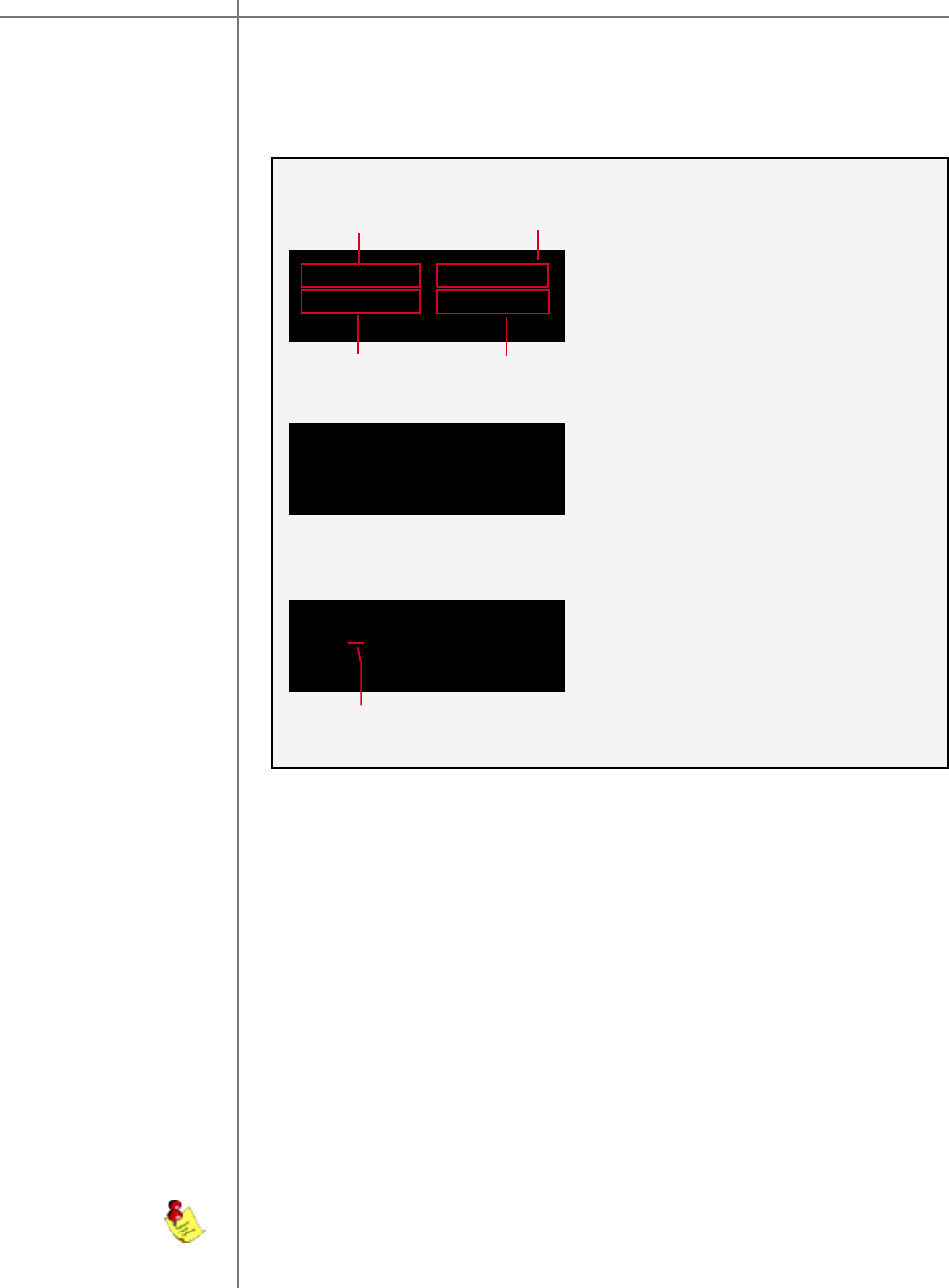
21Tact Audio
Front Panel Display
Main screen
When the M/S-2150 X amplifier is turned ON and the system loading sequence has
completed, the amplifier will display the main screen.
3
2
1
Main Screen
CRO:>BP * EQ: BP *
-17.9 dB Fs= 44.1
RCS:>BP * EQ: BP *
-17.9 dB Fs= 44.1
CRO Mode
4
1 - Displays mode and preset selection as set in the MODE and DRC menu. This
field displays CRO if CRO mode is selected. It will display RCS if RCS or RCS-
SUB mode is selected and DRC menu option is set to OFF. It will display DRC if
RCS or RCS-SUB mode is selected and DRC menu option is set to ON.
2 - Displays current parametric equalizer preset.
3 - Master level in dB
4 - Input sampling frequency indicator.
Main screen
Selecting Presets
Use remote control LEFT and RIGHT buttons to place the screen pointer, labeled with
“>” character (field 5), into field 1 for CRO or RCS/DRC preset selection or into field 2
for ParEq preset selection. When screen pointer is placed in field 1 then use remote
control CORRECTION buttons to select CRO, or RCS/DRC preset. When the screen
pointer is placed in field 2 use remote control CORRECTION buttons to select ParEq
preset.
DRC:> 1 * EQ: BP *
-17.9 dB Fs= 44.1
RCS or RCS-SUB Mode
MODE menu option is set to CRO mode. M/
S-2150 X operates in crossover mode. CRO
menu option is enabled and RCS, MSR,
DRC and DOPT menu options are disabled.
MODE menu option is set to RCS or RCS-
SUB mode. M/S-2150 X operates in room
correction mode. CRO menu option is
disabled and RCS, MSR, DRC and DOPT
menu options are enabled. DRC menu option
is set to OFF
MODE menu option is set to RCS or RCS-
SUB mode. M/S-2150 X operates in room
correction mode. CRO menu option is
disabled and RCS, MSR, DRC and DOPT
menu options are enabled. DRC menu option
is set to ON
RCS or RCS-SUB Mode
5
M/S-2150 X can support either room correction or crossover feature. Room
correction and crossover features can NOT be used at the same time.
M/S-2150 XMain Screen


















