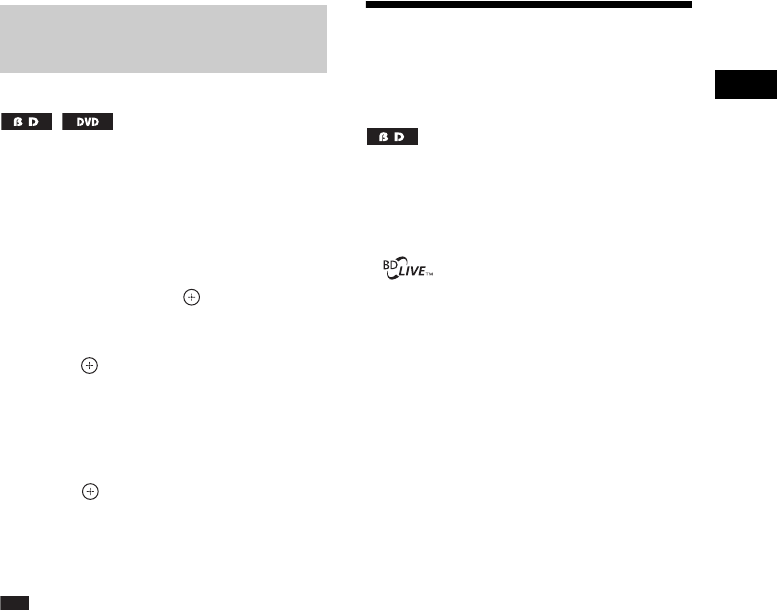
Playback
45
GB
When the sound does not match the pictures on
the TV screen, you can adjust the delay between
the picture and sound.
1 Press SYSTEM MENU.
2 Press X/x repeatedly until “AUDIO
MENU” appears in the front panel
display, then press or c.
3 Press X/x repeatedly until “A/V SYNC”
appears in the front panel display, then
press or c.
4 Press X/x to adjust the delay between
the picture and sound.
You can adjust from 0 ms to 300 ms in 25
ms increments.
5 Press .
The setting is made.
6 Press SYSTEM MENU.
The system menu turns off.
Note
• Depending on the input stream, A/V SYNC may not
be effective.
Enjoying BonusView/BD-
Live
Some BD-ROMs with “BD-LIVE Logo*” have
bonus contents and other data that can be
downloaded to the external memory (local
storage) for enjoyment.
*
1 If a disc is inserted, remove the disc
from the unit.
2 Turn the system off.
3 Insert the external memory (not
supplied) into the EXT slot on the rear
of the unit.
The external memory is used as the local
storage.
Make sure that the external memory is
properly inserted into the unit (page 28).
4 Connect the system to a network
(page 29).
5 Turn the system on.
6 Set [BD Internet Connection] to [Allow]
in [BD/DVD Viewing Settings]
(page 84).
7 Insert a BD-ROM with BONUSVIEW/
BD-LIVE.
The operation method differs depending on
the disc. Refer to the instruction manual
supplied with the disc.
Adjusting the delay between
the picture and sound
(A/V SYNC)


















