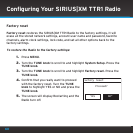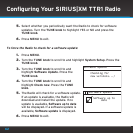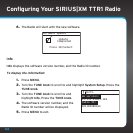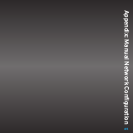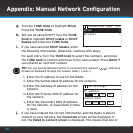67
Appendix: Manual Network Configuration
a. If you have just turned your SIRIUS|XM TTR1 Radio on for the first
time, the SSID screen will already be displayed. Skip ahead to step d.
b. Press MENU and turn the TUNE knob to highlight System Setup.
Press the TUNE Knob.
c. Turn the TUNE knob to highlight Network. Press the TUNE Knob.
d. Turn the TUNE Knob to highlight Manual Settings or [Manual
config]. Press the TUNE Knob.
e. Turn the TUNE Knob to highlight
Wireless. Press the TUNE Knob.
f. Will you be using DHCP? Turn the
TUNE Knob to highlight DHCP enable
or DHCP disable and press the TUNE
Knob.
g. If you have selected DHCP disable, enter the following information.
Otherwise, continue with step h.
For each entry, Turn the TUNE knob to select the numbers, and
press the TUNE knob to confirm and move to the next number.
Press BACK if you entered an incorrect number.
TIP! You can use the Remote Control to increment the numbers ( ), and
move forward or backward through the number fields ( + and —).
i. Enter the IP address to use for the Radio.
ii. Enter the Subnet Mask for the network.
Wired
Wireless
>
>
Connection type