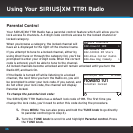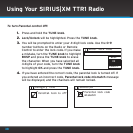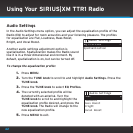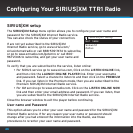39
To lock or unlock channels:
1. Press and hold the TUNE knob.
2. Turn the TUNE knob to scroll through the list and highlight Lock
channels. Press the TUNE knob.
3. If parental control is On (locked), you will be prompted to enter
your 4-digit code, otherwise skip to step 4. Use the 0-9 number
buttons on the Radio or Remote
Control to enter the lock code. If you
make a mistake, turn the TUNE knob
to highlight BKSP and press the
TUNE knob to erase the character.
When you have selected all 4 digits of
your code, turn the TUNE knob to
highlight OK and press the TUNE knob.
4. When you have successfully unlocked parental control, a list of all
the channels will be displayed. Turn
the TUNE knob to scroll through the
list and highlight a channel that you
wish to lock. Press the TUNE knob
to lock the channel. An L will be
displayed to the right of the channel
name indicating that the channel is
locked.
Enter lock code
BKSP
OK
CANCEL
100-Howard 100
101-Howard 101
102-SIRIUS XM Stars
103-Blue Collar Radio
104-Raw Dog Comedy
L
L
L
Lock channels