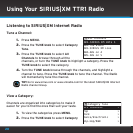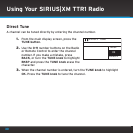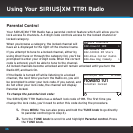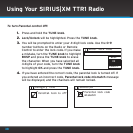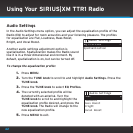36
Using Your SIRIUS|XM TTR1 Radio
Parental Control
Your SIRIUS|XM TTR1 Radio has a parental control feature which will allow you to
lock access to channels. A 4-digit code controls access to the locked channel or
locked category.
When you browse a category, the locked channel will
have an L displayed to the right of the channel name.
If you attempt to tune to a locked channel, either by
using direct tune or through the category list, you’ll be
prompted to enter your 4-digit code. When the correct
code is entered, you’ll be able to tune to the channel.
All locked channels become unlocked and will remain unlocked until you turn the
Radio Off, and back On.
If the Radio is turned off while listening to a locked
channel, the next time you turn the Radio on, you will
be prompted to enter your lock code. If you cancel, and
do not enter your lock code, the channel will display
Parental locked.
To change the parental lock code:
The SIRIUS|XM TTR1 Radio has a default lock code of 1111. The first time you
change the lock code, you’ll need to enter this code during the procedure.
1. Press MENU. You can also press and hold the TUNE knob to go directly
to parental control (go to step 3).
2. Turn the TUNE knob to scroll to and highlight Parental control. Press
the TUNE knob.
100-Howard 100
101-Howard 101
102-SIRIUS XM Stars
103-Blue Collar Radio
104-Raw Dog Comedy
L
L
L
Lock channels
Parental locked
Howard 101
SIRIUS
|
XM 101
11:14AM
1