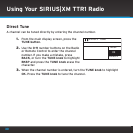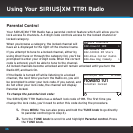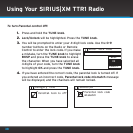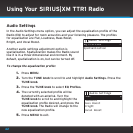38
Using Your SIRIUS|XM TTR1 Radio
To turn Parental control Off:
1. Press and hold the TUNE knob.
2. Lock/Unlock will be highlighted. Press the TUNE knob.
3. You will be prompted to enter your 4-digit lock code. Use the 0-9
number buttons on the Radio or Remote
Control to enter the lock code. If you make
a mistake, turn the TUNE knob to highlight
BKSP and press the TUNE knob to erase
the character. When you have selected all
4 digits of your code, turn the TUNE knob
to highlight OK and press the TUNE knob.
4. If you have entered the correct code, the parental lock is turned off. If
you entered an incorrect code, Parental lock code mismatch message
will be displayed, and the channels will remain locked.
Enter lock code
BKSP
OK
CANCEL
Parental lock is off
Parental lock code
mismatch
Category Tune
SIRIUS
|
XM