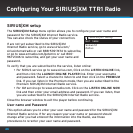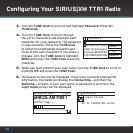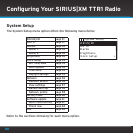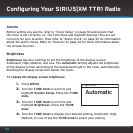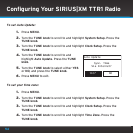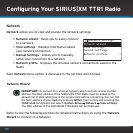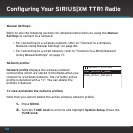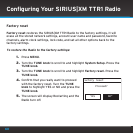53
Configuring Your SIRIUS|XM TTR1 Radio
Clock Setup
Clock Setup allows you to change the clock settings:
•Set Time/Date - Change the time and/or
date.
•Auto Update - Synchronize the clock via
the Internet Yes or No. Yes is the default
and preferred setting. The Radio will
automatically update the time, keeping it
accurate.
•Time Zone - Select the time zone you are in.
•Daylight savings - Turn daylight savings time On or Off.
To set the time and date:
1. Press MENU.
2. Turn the TUNE knob to scroll to and highlight System Setup.
Press the TUNE knob.
3. Turn the TUNE knob to scroll to and
highlight Clock Setup. Press the
TUNE knob.
4. Set Time/Date will be highlighted.
Press the TUNE knob.
5. Turn the TUNE knob to select the desired hour, and press the
TUNE knob to advance to the next field. Continue doing this until
you have finished.
Set Time/Date
Auto Update
Time Zone
Daylight savings
>
Clock Setup
07-20-2009
11:39 AM
Set Time/Date