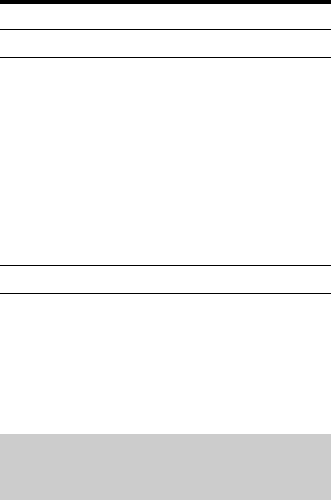
46
GB
Tip
Depending on the position of the sub woofer, the
measurement results for polarity may vary.
However, there will be no problems even if you
continue to use the receiver with that value.
x AUTO CAL START?
(Starts auto calibration)
• MEASUREMENT COUNTDOWN
A time countdown appears on the display
from five seconds to one second.
• MEASURING TONE
Appears while TONE is being measured.
• MEASURING T.S.P.
Appears while TSP is being measured.
• MEASURING WOOFER
Appears while WOOFER is being
measured.
• COMPLETE
Appears when the measurement process
completes successfully. For details on each
message, see “Confirming/saving the
measurement results” (page 44).
• WARNING CODE xxx:4x
Appears if a warning on the measurement
result is present. For details on each
message, see “Confirming/saving the
measurement results” (page 44).
• NO WARNING
There is no warning information.
• ERROR CODE xxx:3x
Appears when the measurement fails. For
details on each message, see “Confirming/
saving the measurement results” (page 44).
• RETRY?
Appears to ask you to re-measure or exit
without re-measuring when the
measurement fails.
• CANCEL
Appears when you cancel auto calibration
during the measurement.
x CAL TYPE*
(Parameter type)
• ENGINEER
Sets the frequency to one that matches that
of the Sony listening room standard.
•FULL FLAT
Makes the measurement of frequency from
each speaker flat.
• FRONT REF
Adjusts the characteristics of all the speakers
to match the characteristics of the front
speaker.
x EQ CURVE EFFECT*
(Activates/deactivates the EQ
curve measurement)
•OFF
Deactivates the EQ curve measurement.
•ON
Activates the EQ curve measurement.
After the measurement is completed, this
setting is set to ON automatically.
*
DTS 96/24 signals are played back as 48 kHz
signals if the frequency response measurement
result is utilized.
*
The frequency response measurement result is not
utilized in the following cases.
– When the MULTI IN is selected.
– Input signals of which the sampling frequency is
more than 96 kHz are being received.
Display Explanation
IN-PHASE The speaker is in phase.
OUT-OF-
PHASE
The speaker is out of phase. The
“+” and “–” terminals of the
speaker may be connected the
other way around. However,
depending on the speakers,
“OUT-OF-PHASE” appears on
the display even though the
speakers are connected properly.
This is because of the speakers’
specifications. In this case, you
can continue to use the receiver.
---------- No speakers are connected.
Auto Calibration menu
parameters


















