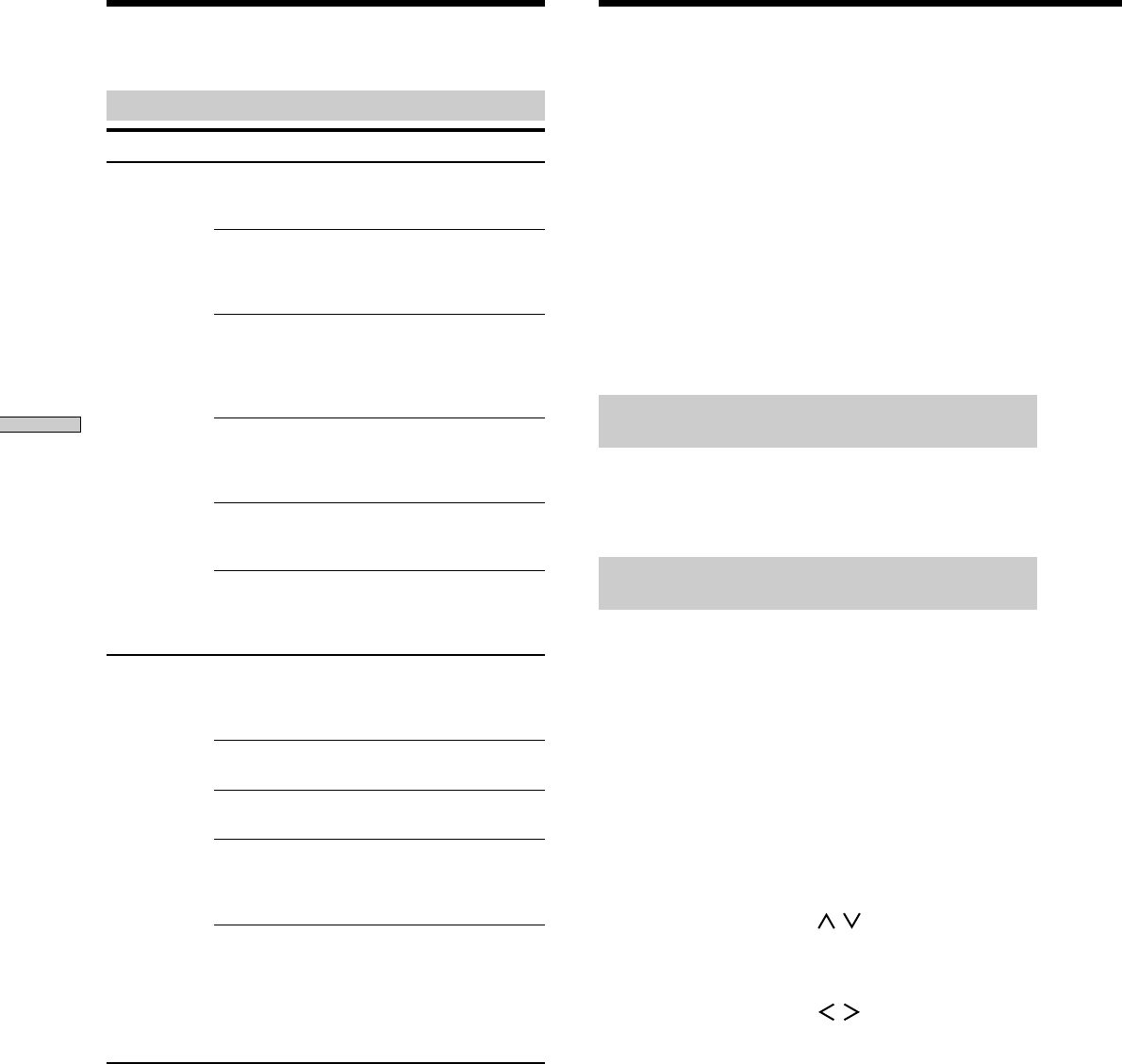
22
EN
Enjoying Surround Sound
Description of sound fields
GENRE (type) MODE (sound field) Effects
CINEMA PRO LOGIC Decodes programs
processed with Dolby Pro
Logic Surround
C(inema) STUDIO A Reproduces the sound
characteristics of a movie
theater. Great for
watching standard movies.
C(inema) STUDIO B Reproduces the sound
characteristics of a movie
theater. Great for SFX or
action movies with lots of
sound effects.
C(inema) STUDIO C Reproduces the sound
characteristics of a theater.
Great for musicals and
classical music concerts.
N(ight) THEATER Adjusts the tone for
watching a movie at low
volume at nighttime
MONO MOVIE Creates a theater-like
environment when
watching movies with
monaural soundtracks
MUSIC HALL Reproduces the acoustics
of a rectangular concert
hall. Great for soft
acoustic sounds.
JAZZ CLUB Reproduces the acoustics
of a jazz club
LIVE HOUSE Reproduces the acoustics
of a 300-seat live house
STADIUM Reproduces the feeling of a
large open-air stadium.
Great for sporting events
or electric sounds.
GAME Obtains maximum audio
impact from video game
software. Be sure to set the
game machine to stereo
mode for game software
with stereo sound
capability.
Selecting a Sound Field
Customizing Sound Fields
By adjusting some of the sound parameters, you can
customize sound fields to suit your particular listening
situation.
Once you customize a sound field, the changes are stored
in memory indefinitely (unless the receiver is unplugged
for about one week). You can change a customized sound
field any time by making new adjustments to the
parameters.
See the table on page 24 for adjustable parameters for
each sound field.
To get the most from Dolby Pro Logic
Surround sound
Do the procedures “Selecting the center mode” and
“Adjusting the speaker volume” on pages 12 and 13
before you customize a sound field.
Changing the delay time (DELAY) (PRO
LOGIC sound field only)
You can enhance the Dolby Pro Logic Surround sound
even more by delaying the sound output from the rear
speakers (delay time). You can select a delay time of 15,
20, or 30 ms. Set a short delay time when the rear
speakers are located in a large room or far from where
you are listening.
1 Start playing a program source encoded with
Dolby Surround sound.
2 Press CURSOR MODE repeatedly until the
SURROUND indicator lights up.
3 Use the cursor buttons ( / ) to select “DELAY
xxms.”
The current delay time appears in the display.
4 Use the cursor buttons ( / ) to change the delay
time.


















