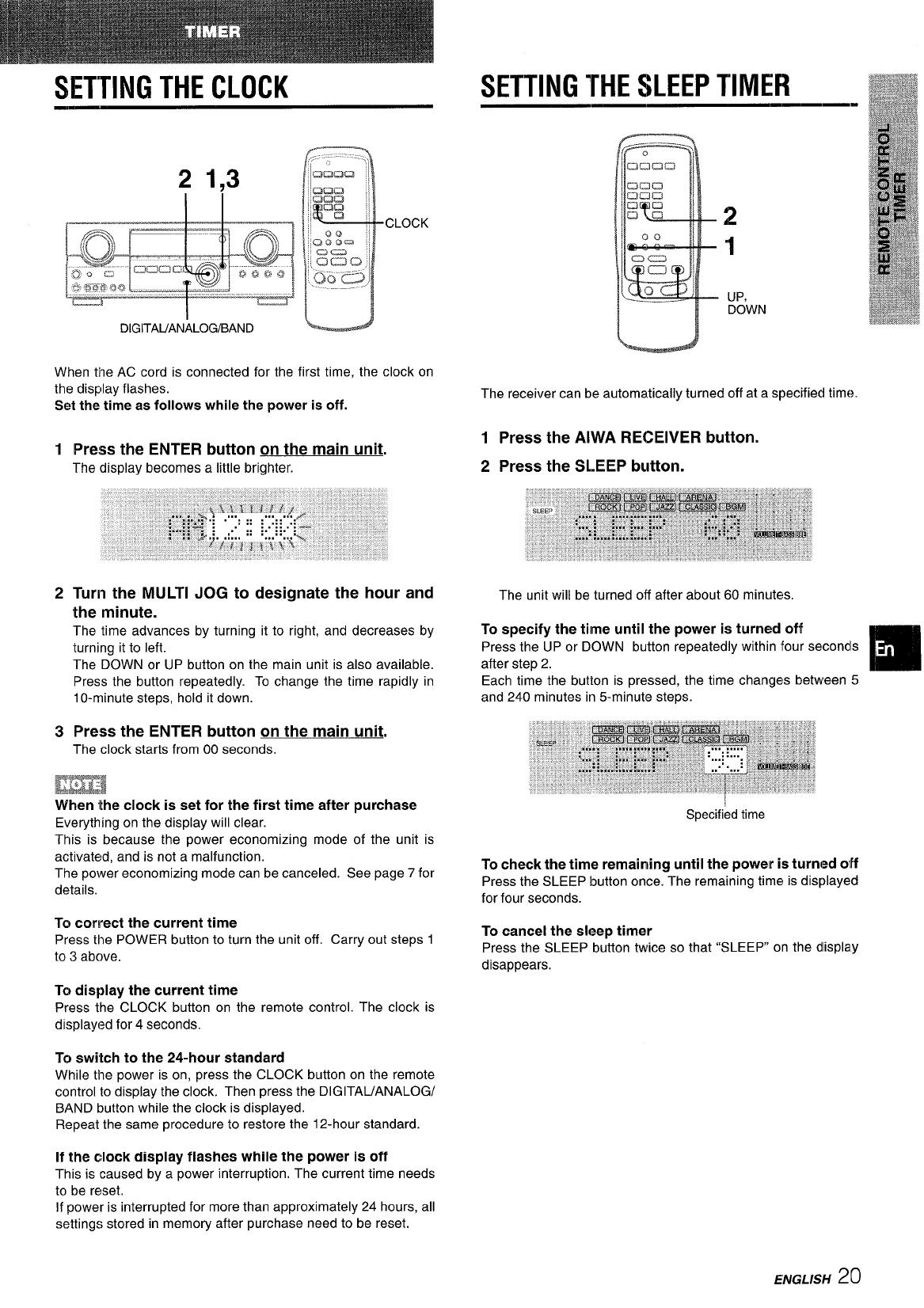
SETTING THE CLOCK
SETTING THE SLEEP TIMER
2 1,3
DIGITAUANALOG/f3AND
When the AC cord is connected for the first time, the clock on
the display flashes.
Set the time as follows while the power is off.
1 Press the ENTER button on the main unit.
The display becomes a little brighter.
2 Turn the MULTI JOG to designate the hour and
the minute.
The time advances by turning it to right, and decreases by
turning it to left.
The DOWN or UP button on the main unit is also available.
Press the button repeatedly. To change the time rapidly in
10-minute steps, hold it down.
3 Press the ENTER button on the main unit.
The clock starts from 00 seconds,
When the clock is set for the first time after purchase
Everything on the display will clear.
This is because the power economizing mode of the unit is
activated, and is not a malfunction.
The power economizing mode can be canceled. See page 7 for
details.
To correct the current time
Press the POWER button to turn the unit off. Carry out steps 1
to 3 above.
To display the current time
Press the CLOCK button on the remote control. The clock is
displayed for 4 seconds.
To switch to the 24-hour standard
While the power is on, press the CLOCK button on the remote
control to display the clock. Then press the DIGITA!JANALOG/
BAND button while the clock is displayed.
Repeat the same procedure to restore the 12-hour standard.
2
1
UP!
DOWN
The receiver can be automatically turned off at a specified time.
1 Press the AIWA RECEIVER button.
2 Press the SLEEP button.
The unit will be turned off after about 60 minutes.
To specify the tilme until the power is turned off
Press the UP or DOWN button repeatedly within four secondls
after step 2.
❑
Each time the button is pressed, the time changes between 5
and 240 minutes in 5-minute steps.
Specified time
To check the time remaining until the power is turned off
Press the SLEEP button once. The remaining time is displayed
for four seconds.
To cancel the sleep timer
Press the SLEEP button twice so that “SLEEP on the dlisplay
disappears.
If the clock
Clisplayflashes while the power IS off
This is caused by a power interruption. The current time needs
to be reset.
If power is interrupted for more than approximately 24 hours, all
settings stored in memory after purchase need to be reset.
ENGLISH20


















