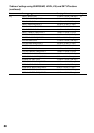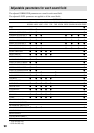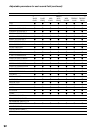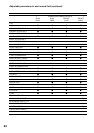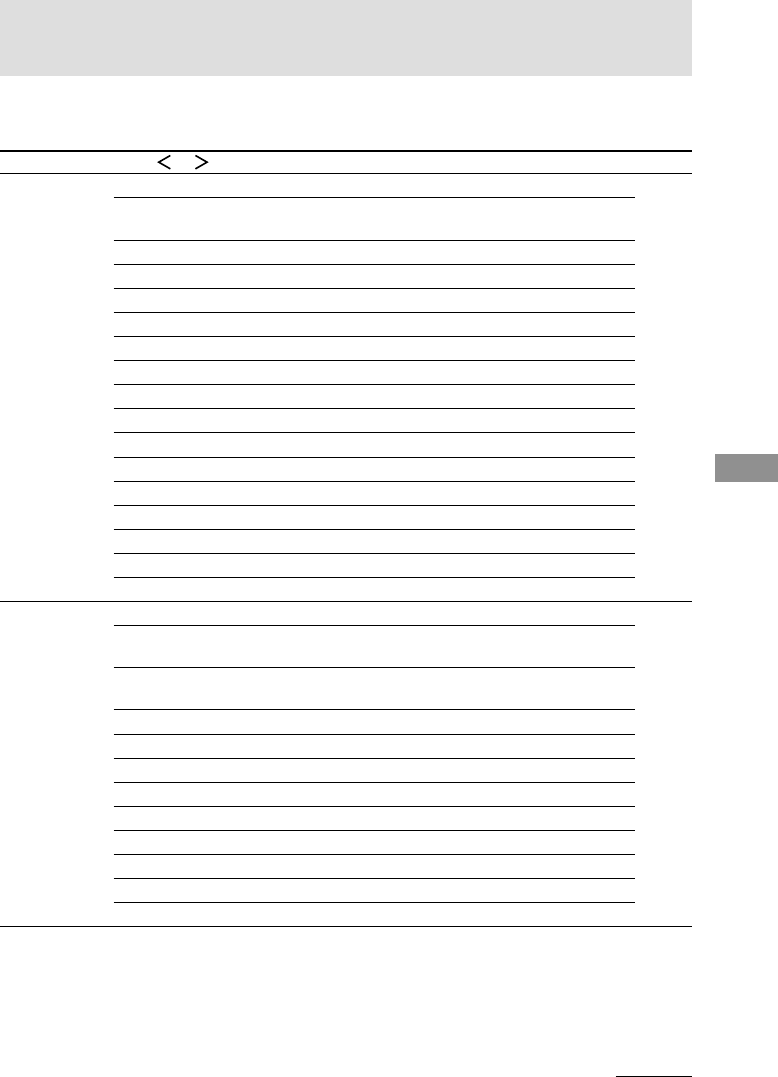
87
Additional Information
Tables of settings using SURROUND, LEVEL, EQ, and SET
UP buttons
You can make various settings using the LEVEL, SURROUND, EQ, SET UP buttons, jog dial, and
cursor buttons. The tables below show each of the settings that these buttons can make.
Press Press or to select Turn jog dial to select Page
SURROUND 2CH DECODING
1)
AUTO, ON, OFF 38
2CH MODE
1)
PRO LOGIC, PL II MOVIE, PL II MUSIC,
Neo: Cinema, Neo: Music
C.WIDTH L__C__R
1)2)
(8 steps)
DIMENSION F__I__S
1)2)
–3 to +3 (1 increment steps)
PANORAMA MODE
1)2)
ON, OFF
PRO LOGIC
3)
AUTO, ON, OFF
EFFECT LEVEL 0 to 150 % (5 % steps)
WALL S_I_H –8 to +8 (1 increment steps)
REVERB S_I_L –8 to +8 (1 increment steps)
FRONT REVERB DRY, WET, STD
SCREEN DEPTH DEEP, MID, OFF
VIR.SPEAKERS ON, OFF
SUR.ENHANCER ON, OFF
BASS GAIN –10 dB to +10 dB (1 dB steps)
BASS FREQ. 99 Hz to 1.0 kHz (21 steps)
TREBLE GAIN –10 dB to +10 dB (1 dB steps)
TREBLE FREQ. 1.0 kHz to 10.0 kHz (23 steps)
LEVEL TEST TONE
4)
OFF, AUTO, FIX 40
PHASE NOISE
4)
OFF, [L-C], [C-R], [R-SR], [SL-SR], [SR-SBR],
[SBR-SBL], [SBL-SL], [SL-L]
PHASE AUDIO
4)
OFF, [L-C], [C-R], [R-SR], [SL-SR], [SR-SBR],
[SBR-SBL], [SBL-SL], [SL-L]
FRONT L_I_R –8 to +8 (1 increment steps)
SURROUND L_I_R –8 to +8 (1 increment steps)
SUR.BACK L_I_R –8 to +8 (1 increment steps)
CENTER LEVEL (OFF), –20 dB to +10 dB (1 dB steps)
SURROUND LEVEL (OFF), –20 dB to +10 dB (1 dB steps)
SUR.BACK LEVEL (OFF), –20 dB to +10 dB (1 dB steps)
S.WOOFER LEVEL (OFF), –20 dB to +10 dB (1 dB steps)
LFE MIX LEVEL (OFF), –20 dB to 0 dB (1 dB steps)
D.RANGE COMP. OFF, 0.1 to 0.9 (0.1 steps), STD, MAX
1) STR-DA5ES only.
2) You can set this parameter only when the 2ch decode mode is set to “PL II MUSIC”.
3) STR-DA3ES only.
4) One of these parameters appears depending on the T.TONE parameter in the SET UP menu.
continued