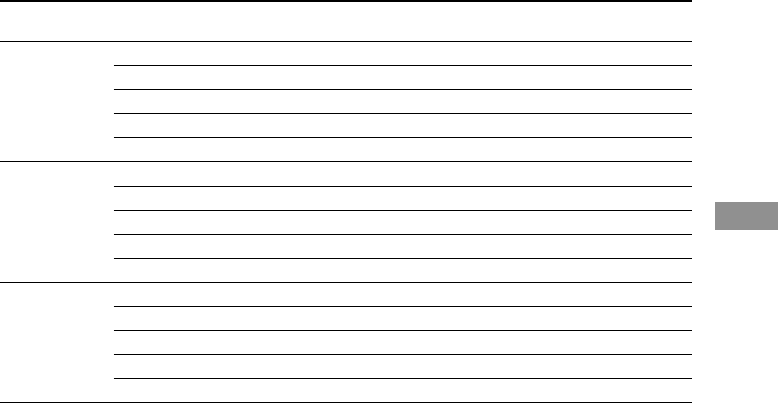
35
Enjoying Surround Sound
About 6.1 channel decoding mode
6.1CH Input Output Applied 6.1 channel
DECODING stream channel decoder
OFF Dolby Digital 5.1 NO
Dolby Digital EX
1)
5.1 NO
DTS 5.1 5.1 NO
DTS-ES Matrix 6.1
2)
5.1 NO
DTS-ES Discrete 6.1
3)
5.1 NO
AUTO Dolby Digital 5.1 NO
Dolby Digital EX 6.1 Sony DCMD
4)
DTS 5.1 5.1 NO
DTS-ES Matrix 6.1 6.1 DTS matrix decoder*/Sony DCMD**
DTS-ES Discrete 6.1 6.1 DTS discrete decoder*/Sony DCMD**
ON Dolby Digital 6.1 Sony DCMD
Dolby Digital EX 6.1 Sony DCMD
DTS 5.1 6.1 Sony DCMD
DTS-ES Matrix 6.1 6.1 Sony DCMD
DTS-ES Discrete 6.1 6.1 Sony DCMD
* STR-DA5ES
**STR-DA3ES
1) Dolby Digital EX
Dolby Digital DVD that includes a Surround EX flag. The Dolby Corporation web page can help you distinguish
Surround EX films. Set 6.1 Channel Decoding to “ON” when enjoying these movies.
2) DTS-ES Matrix 6.1
Software encoded with a flag to denote it has both Surround EX and 5.1 channel signals.
Set 6.1 Channel Decoding to “AUTO” to activate the matrix decoder provided by DTS Corporation. Set to “ON”
to activate Sony DCMD.
3) DTS-ES Discrete 6.1
Software encoded with both 5.1 channel signals and an extension stream designed for returning those signals to 6.1
discrete channels. Discrete 6.1 channel signals are DVD specific signals not used in movie theaters.
Set 6.1 Channel Decoding to “AUTO” to play the discrete 6.1 channel signals. Set 6.1 Channel Decoding to “ON”
to activate Sony DCMD and play 6.1 channel signals equivalent to those that would be used in a movie
theater.
4) Sony DCMD (Digital Cinema Matrix Decoder) system
Sony DCMD is a high fidelity 6.1 channel matrix decoder developed by Sony. This decoder has the same function
as that used in movie theaters. It can be used with all Surround EX formats (Dolby Digital EX, DTS-ES Matrix
6.1, and DTS-ES Discreet 6.1). Sony DCMD conforms to Dolby Digital EX.


















