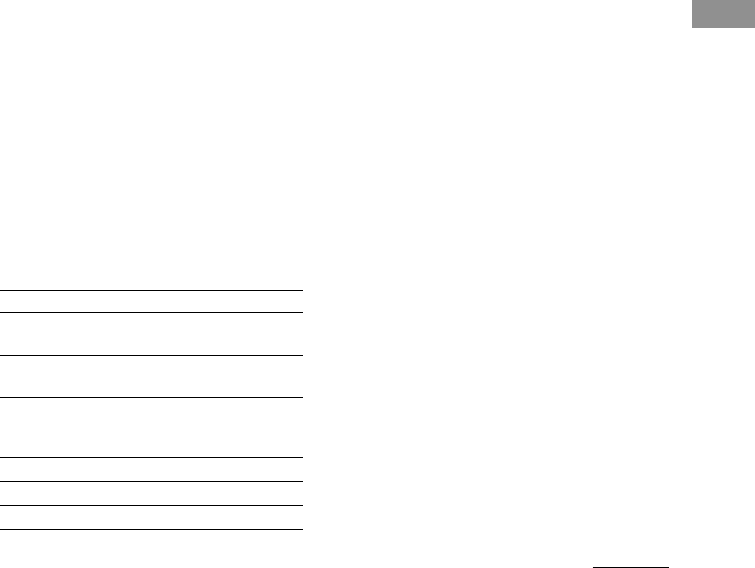
79
Operations using the remote
4 SHIFT button
When the tuner is selected, press repeatedly
to select a memory page for presetting radio
stations or tuning to preset stations.
5 MUTING button*
The function of this button is same as the
MUTING button on the receiver. See page
27.
6 MASTER VOL +/– buttons*
Press to adjust the volume level of all
speakers at the same time.
7 MULTI/2CH A. DIRECT button
The function of this button is same as the
MULTI/2CH ANALOG DIRECT button on
the receiver. See page 27.
8 MODE +/– buttons
The function of this button is same as the
MODE +/– buttons on the receiver. See
page 31.
9 PRESET button
Press to select CINEMA STUDIO A–C or
D.CONCERT HALL A, B.
0 CH/PRESET/D.SKIP/+/– buttons**
Press repeatedly to select a preset station or
channel. When using a multi-disc changer,
press to skip a disc.
qa Operation buttons**
The following table describes the function
of the buttons.
Button(s) Function
N Starts play. (Starts play on the
front side of the cassette.)
n Starts play on the reverse side of
the cassette.
X Pauses play or recording, and starts
recording when the component is
in recording standby.
x Stops play.
./> Skips tracks.
m/M Fast forwards or rewinds.
qs USE MODE button
Press to change the mode of the remote or
to change the category of the buttons.
qd USE MODE indicator
* These buttons operate receivers with COMMAND
MODE set to “AV SYSTEM1” or other Sony
receivers.
**The function of these buttons switches
automatically each time you press the function
buttons (3). The above explanation is intended to
serve as an example only. Therefore, depending on
the component, the above operation may not be
possible or may operate differently than described.
Tip
To clear all programmed signals, press ?/1 and USE
MODE at the same time. The remote is reset to its
factory-setting.
To switch the command
mode of the remote
When operating the STR-DA5ES, set the same
command mode to the remote and the
STR-DA5ES.
When controlling Sony receivers in
the 2nd room
Switch to AV SYSTEM 1. You can switch
sources on the receiver.
1 Press USE MODE.
The current remote mode button slowly
lights up 5 times. The default setting is “AV
SYSTEM 1”.
2 Press AV SYSTEM 1 or AV SYSTEM 2
while the button blinks.
The command mode has been changed.
Tips
• Each time you press a function button or other
operation buttons on the remote, the current remote
mode button lights up.
• You can switch the remote mode temporarily. For
example, when set to AV SYSTEM 1, if you press
CD/SACD while holding down AV SYSTEM 2, the
signal for AV SYSTEM 2 mode is output.
continued


















