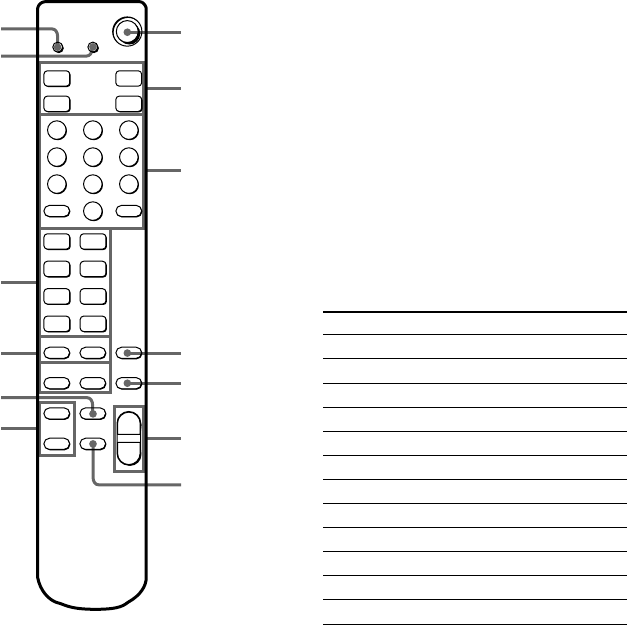
78
Using the RM-US105 remote
(continued)
Location of parts
1 ?/1 switch*
Press to turn the receiver on or off.
2 Remote mode buttons
Press to select the remote mode.
3Function buttons
The function changes according to the mode
of the remote.
AV SYSTEM 1/2: Press to select the
source of the receiver.
2ND ROOM: Press to select the
source you want to output from the
2ND ROOM jacks.
3RD ROOM: Press to select the
source you want to output from the
SPEAKERS 3RD ROOM jacks.
Press one of the buttons to select the
component you want to use. When you
press any of the function buttons, the
receiver turns on. The components are
factory assigned to the buttons as follows.
When you want to assign other components,
program the remote following the steps in
“To change the button assignments”.
Button Assigned component
VIDEO1 VCR (VTR mode 3)
VIDEO2 VCR (VTR mode 1)
VIDEO3 VCR (VTR mode 2)
DVD/LD DVD player
TV/SAT TV tuner
TAPE Tape deck B
MD/DAT MD deck
CD/SACD CD/SACD player
TUNER Built-in tuner
1)
LD LD player
AUX —
SOURCE 2ND ROOM, 3RD ROOM only
1)
The setting cannot be changed.
* These buttons operate receivers with COMMAND
MODE set to “AV SYSTEM1” or other Sony
receivers.
+–
+
–
0
9
qd
1
3
2
6
4
5
7
8
qs
qa
VIDEO 1 VIDEO 2
USE MODE
VIDEO 3
AV SYSTEM 2 3RD ROOM
DVD/LD TV/SAT TAPE
MD/DAT CD/SACD
A.F.D. 2CH
PRESET
MODE
MULTI/2CH
A. DIRECT
TUNER
CH/PRESET/D.SKIP
— SOUND FIELD —
SHIFT
MUTING
MASTER
VOL
LD
AUX
SOURCE
AV SYSTEM 1 2ND ROOM
+
–
Mm
>.
xX
N
?/1
n


















