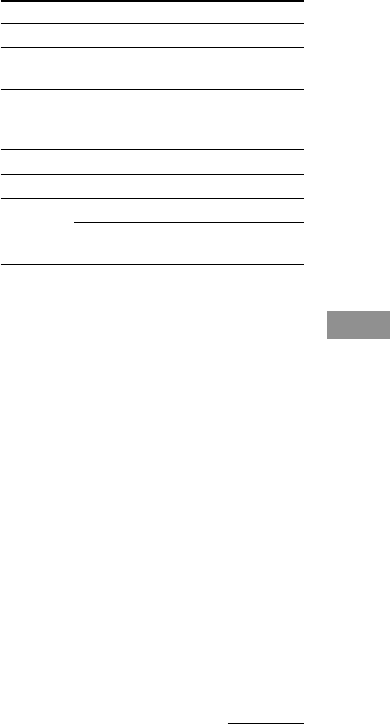
55
Operations using the remote
6Tape/disc operation buttons
The following table shows what
components are operated by each button and
the function of the buttons.
Button(s) Function
H Starts play of the playback medium.
h Starts play on the reverse side of the
cassette.
X Pauses play or recording or starts
recording when the component is in
recording standby.
x Stops play.
./> Skips tracks.
m/M Fastwinds or rewinds.
Searches tracks in the forward or
backward direction.
See the table on page 58 for information on
the buttons that you can use to control each
component.
7CH/PRESET/D.SKIP +/– buttons
Press repeatedly to select a preset station,
channel, track, or a disc.
8MASTER VOL +/– buttons
Press to adjust the volume level of all
speakers at the same time.
9ON SCREEN button
The function of this button is same as the
ON SCREEN button on the receiver. See
page 9.
0NIGHT MODE button
The function of this button is same as the
NIGHT MODE button on the receiver. See
page 33.
Parts Description
1 Display window
The current status of the selected
component or a list of selectable items
appears here.
Note
Characters other than letters of the alphabet or
numbers may be displayed incorrectly on the
remote, even if they appear correctly in the
display window on the main unit.
2 ?/1 switch
Press to turn the receiver on or off.
3 SET UP button
Press to display the set up list. Press again
to revert back to the component
information.
4 FUNCTION button
Press to display the function (component)
list. Press again to revert back to the
component information.
See the table on page 58 for information on
the buttons you can use to control each
component.
If you want to change the contents of the
function list to match your particular
components, do the procedure
“Programming the Remote” on page 64.
5 Easy scroll key
While displaying a list, move up or down to
select an item from the list, and then press
to enter the selection.
continued


















