30
(For STR-DA3ES)
The same source is output to the 2nd and the
3rd room.
1 Set the SPEAKER switch to “MAIN +
2ND ROOM”.
The indicator lights up.
2 Press 2ND ROOM, then turn the jog dial
to select the analog audio signals.
The audio source changes cyclically as
follows:
SOURCE* t VIDEO 1 t VIDEO 2 t
VIDEO 3 t DVD/LD t TV/SAT t
TAPE t MD/DAT t CD/SACD t
TUNER
* The audio signals of the current function is
output.
3 Adjust the volume using the remote.
Set the remote to the 3rd room mode. For
details, refer to the instruction manual
supplied with the remote.
Tips
• To cancel the output of the sound from SPEAKERS
3RD ROOM terminals (SPEAKERS 2ND ROOM
terminals for STR-DA3ES), set “3RD ROOM SP”
(“2ND ROOM SP” for STR-DA3ES) to “OFF” in
the SET UP menu (page 48). The indicator turns
off.
• When “SOURCE” is selected, the signals input to
the MULTI CH IN jacks are not output from the
SPEAKERS 3RD ROOM jacks (For STR-DA3ES,
the SPEAKERS 2ND ROOM jacks) even when
MULTI/2CH ANALOG DIRECT is set to MULTI
CH 1 or 2 DIRECT. The analog audio signals of the
current function are output.
Note
If you turn off the receiver when the SPEAKER
switch is set to “MAIN + 3RD ROOM” (or “MAIN +
2ND ROOM”), then turn on again, “3RD ROOM SP”
(or “2ND ROOM SP”) in the SET UP menu
automatically set to “OFF” and the sound is not
output from the speakers. (The indicator also turns
off.) The sound will be output when you press ?/1
on the remote whose command mode is set to “3RD
ROOM”, or set “3RD ROOM SP” (or “2ND ROOM
SP”) to “ON”.
Changing the display
DISPLAY
Press repeatedly to change the information on
the display window.
DIMMER
Press DIMMER repeatedly to adjust the
brightness of the display (5 steps). DIMMER
indicator lights when the dimmer function is
activated.
Listening to the sound in another
room (continued)


















