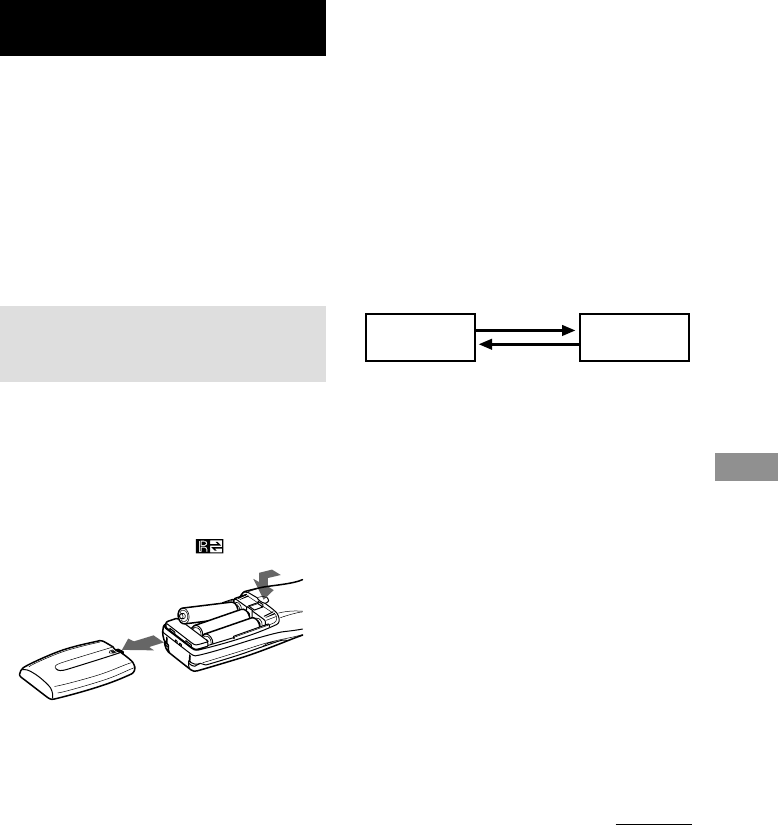
53
Operations using the remote
Operations using the remote
(STR-DA5ES only)
Two remotes are supplied with STR-DA5ES
(RM-LJ305, RM-US105). For details, refer to
the following pages respectively.
RM-LJ305: pages 53–74
RM-US105: pages 75–81
For the remote (RM-PP505L) supplied with
STR-DA3ES, refer to the separate operating
instructions.
Before you use your
remote
Inserting batteries into the
remote
Insert three LR6 (size-AA) alkaline batteries
with the + and – properly oriented in the
battery compartment. When using the remote,
point it at the remote sensor
on the
receiver.
Tip
Under normal conditions, the batteries should last for
about 3 months. When the remote no longer operates
the receiver, replace all the batteries with new ones.
Notes
• Do not leave the remote in an extremely hot or
humid place.
• Do not use a new battery with old ones.
• Do not mix the alkaline batteries and other kinds of
batteries. This remote is designed for use with the
alkaline batteries only.
• Do not expose the remote sensor of the receiver to
direct sunlight or lighting apparatuses. Doing so
may cause a malfunction.
• If you don’t use the remote for an extended period
of time, remove the batteries to avoid possible
damage from battery leakage and corrosion.
Understanding the 2 way
remote system
This remote operates under a 2 way remote
system. With the two way remote system, the
component responds to signals sent from the
remote by sending additional signals
(information about the status of the component,
text data, etc.) back to the remote. Thus,
operations are performed as a result of
communication between the remote and the
component.
When using a home entertainment system
comprised of several components compatible
with the 2 way remote system, please restrict 2
way remote system operation to a single
component. Normally, turn off the 2 way
remote system on all components except the
receiver.
If you would like to turn off the receiver’s
2 way remote system, set “2-way remote” using
the SET UP button (page 50).
The COMMAND MODE
If the receiver’s COMMAND MODE and the
remote’s COMMAND MODE do not match,
transmission is not possible between the remote
and the receiver. If you have not changed the
COMMAND MODE of the remote and the
receiver after purchase, it is not necessary to set
the COMMAND MODE. For details, see page
73.
Component
Remote
}
]
]
}
}
]
continued


















