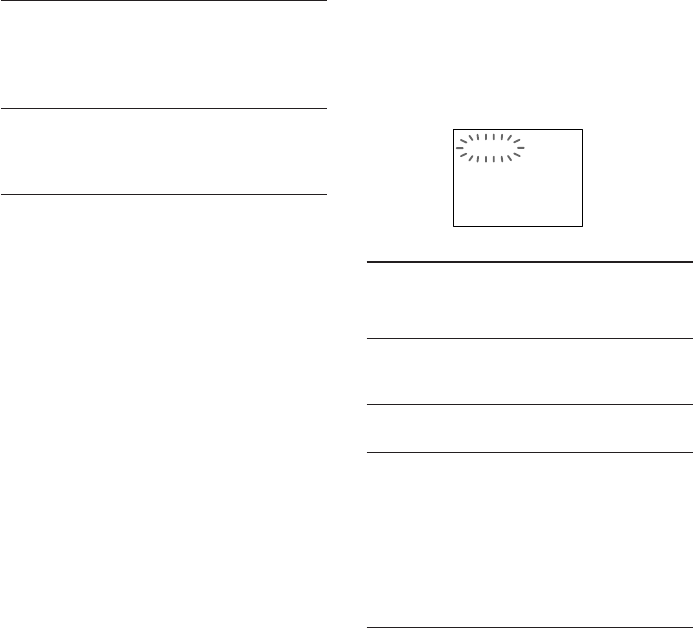
64
GB
Tuner
There is severe hum or noise (“TUNED” or
“STEREO” flashes in the display).
• Adjust the antenna.
• The signal is too weak. Connect an external
antenna.
A stereo FM program cannot be received in
stereo.
• Press REPEAT/FM MODE on the remote so that
“MONO” disappears.
If other troubles not described above
occur, reset the system as follows:
1 Press x, DISPLAY and DVD TOP MENU
at the same time.
2 Unplug the power cord.
3 Plug the power cord back in.
4 Press ?/1 to turn on the power.
The system is reset to the factory settings
except for DVD settings. You should set the
settings you made, such as the preset stations,
clock, and timer.
To reset the DVD settings, select “RESET” in
step 2 of “Using the Setup Display” (page 26).
After you select “RESET” and press ENTER,
select “YES”, then press ENTER to reset the
settings (it takes a few seconds to complete).
Do not press ?/1 when resetting the system.
Self-diagnosis function
(When letters/numbers appear in the
display)
When the self-diagnosis function is activated to
prevent the system from malfunctioning, a five-
character service number (e.g., C 13 00) with a
combination of a letter and digits appears on
the screen. In this case, check the following
table.
First three
characters of
the service
number
C 13
C 31
E XX
(XX is a number)
Cause and/or Corrective
Action
The disc is dirty
,Clean the disc with a soft
cloth (see page 65).
The disc is not inserted correctly.
,Re-insert the disc correctly.
To prevent a malfunction, the
system has performed the self-
diagnosis function.
,Contact your nearest Sony
dealer or local authorized
Sony service facility and give
the 5-character service
number.
Example: E 61 10
C:13:00
Problems and remedies (continued)


















