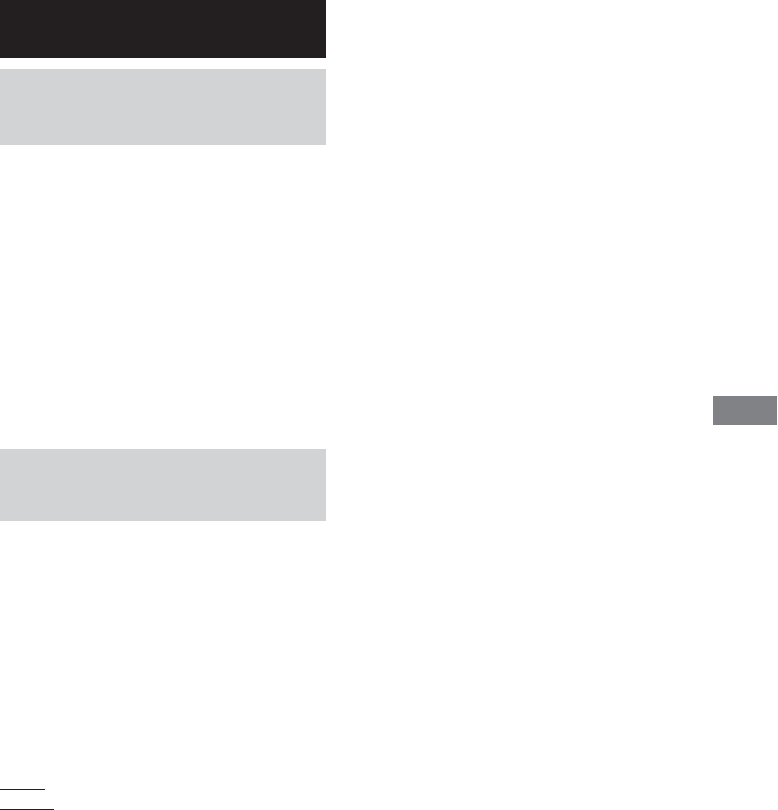
53
GB
Other Features
To adjust the brightness
of the display
Use the remote for the operation.
1 Press AMP MENU.
2 Press ENTER.
3 Press V or v repeatedly to select
“DIMMER”.
4 Press B or b repeatedly to select the
setting you want.
DIMMER 1 y DIMMER 2 y
DIMMER 3
5 Press ENTER.
To listen to multi channel
sound
Press 2.1CH/MULTI on the remote.
Each time you press the button, the display
changes as follows:
2.1CH t MULTI t AUTO
2.1CH: The sound is output in 2-channel
stereo and the sub woofer.
MULTI: The sound is output in multi channel.
AUTO: Automatically switches between
2.1CH and MULTI according to the type of
disc being played.
2.1CH: for CD, dts-CD, SACD, MP3
MULTI: for DVD, VCD
Notes
• When using headphones, this setting is fixed to
“2.1CH”.
• When you select “AUTO” in DIGITAL function,
the sound is output in 2.1 channel.
Other Features
Display/Other Features
To adjust the decoding format mode
This operation lets you specify the decode type
for the signal input to the digital audio jacks
and DVD function.
1 Press AMP MENU.
2 Press V or v repeatedly to select
“DECODE FORMAT”.
3 Press ENTER.
4 Press B or b repeatedly to select the
decode format mode.
5 Press ENTER.
•“AUTO MODE” switches between DTS, Dolby
Digital, or PCM decoding automatically.
• “PCM MODE” decodes all the input signals as
PCM signals. If Dolby Digital, DTS, or MPEG
(etc.) signals are input, no sound will be heard.
Set to “PCM MODE” if, when set to “AUTO
MODE”, sound from the digital audio jacks (for
CD etc.) is interrupted when playback starts.


















