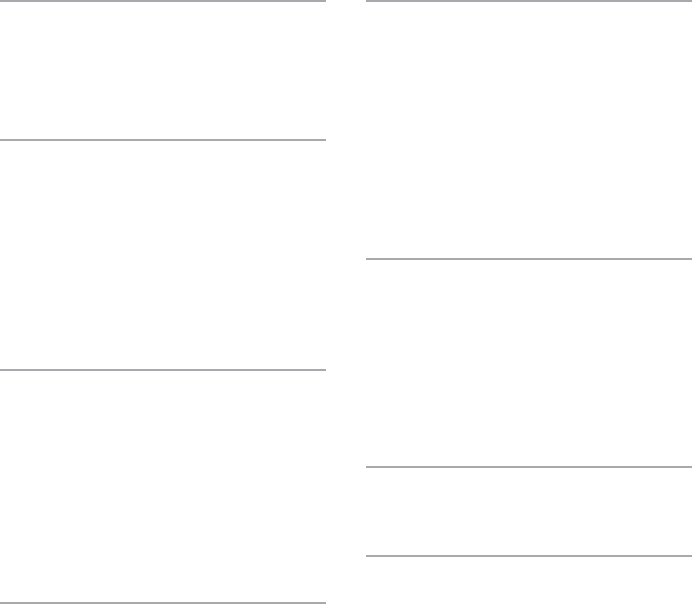
5
GB
* European model only.
**Except for North American and European models.
Tuner
Presetting radio stations .......................... 41
Listening to the radio .............................. 42
Using the Radio Data System (RDS)* .... 43
Tape
Loading a tape ......................................... 44
Playing a tape .......................................... 44
Recording to a tape
— CD Synchro Recording/High-Speed
Dubbing/Recording Manually/Program
Edit ................................................... 45
Timer-recording radio programs ............. 47
Sound Adjustment
Adjusting the sound ................................ 48
Selecting the sound effect ....................... 48
Enjoying Dolby Pro Logic II
(DHC-FL7D only) ............................ 49
Adjusting the sound effects..................... 50
Creating a personal sound effect file
— Personal file ................................. 51
Display
Turning off the display
— Power Saving Mode .................... 52
Using the display..................................... 52
Other Features
To adjust the brightness of the display.... 53
To listen to multi channel sound ............. 53
Singing along: Karaoke**....................... 54
About indicators ...................................... 55
Falling asleep to music
— Sleep Timer ................................. 55
Waking up to music
— Daily Timer ................................. 56
Optional Components
Hooking up optional components ........... 57
Listening to audio from a connected
component ........................................ 58
Recording audio from a connected
component ........................................ 59
Recording on a connected component .... 59
Troubleshooting
Problems and remedies ........................... 60
Additional Information
Precautions .............................................. 65
Specifications .......................................... 67
Glossary .................................................. 70
Language code list .................................. 73
Control Menu Item List........................... 74
Setup Display Item List........................... 75


















