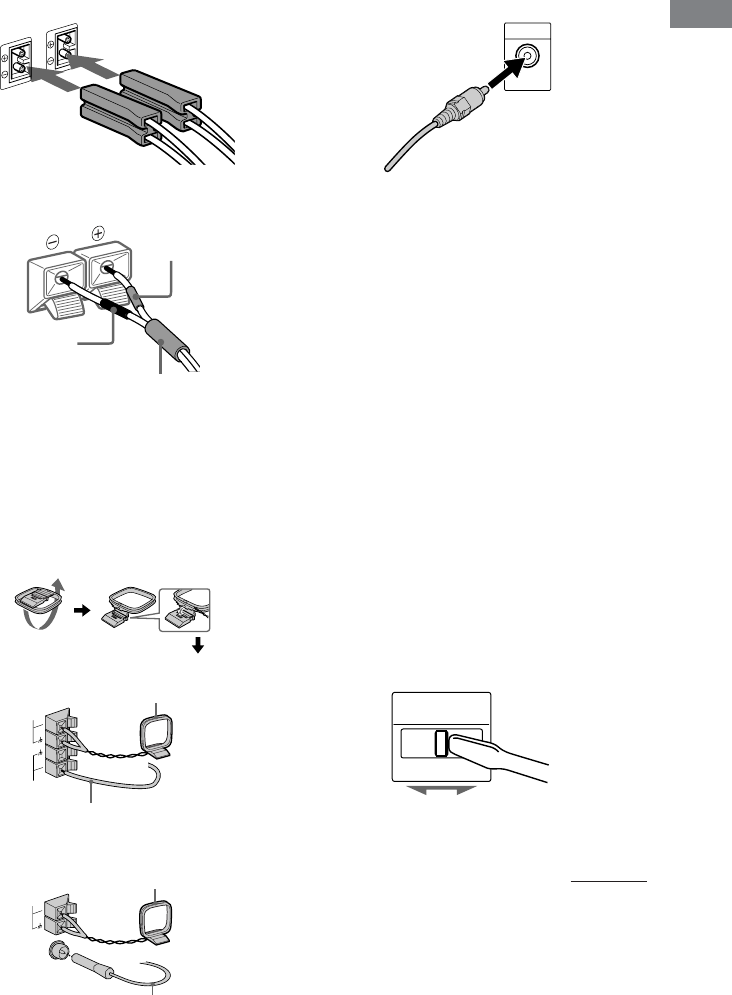
11
GB
Getting Started
3Connect the video input jack of your TV
to the VIDEO OUT jack with the video
cable.
When using a TV
Turn on the TV and select the video input so you can
view the pictures from this system.
Tips
• For even higher quality video images;
– Use an optional component video cable to
connect the COMPONENT VIDEO input jacks
on your TV to the COMPONENT VIDEO OUT
jacks of this system. If your TV is compatible
with progressive format file signals, use this
connection and set “COMPONENT OUT” to
“PROGRESSIVE” in “SCREEN SETUP” (page
28).
– Use an optional S-video cable to connect the S
VIDEO input jack on your TV to the S VIDEO
OUT jack of this system.
• If you connect a video deck between this unit and
the TV, you may experience video leakage when
watching the video signal from this unit. Do not
connect a video deck between this unit and the TV.
4For models with a voltage selector, set
VOLTAGE SELECTOR to the position of
your local power line voltage.
Refer to the print on your system’s
VOLTAGE SELECTOR for available
settings.
1Connect the speakers.
Connecting speaker cords
Main unit
Speaker
Note
Be sure to match the speaker cord to the appropriate
terminal on the components: 3 to 3, and # to #. If
the cords are reversed, the sound will be distorted and
will lack bass.
2Connect the FM/AM antennas.
Set up the AM loop antenna, then connect
it.
Jack type A
Jack type B
AM loop antenna
A
M
F
M
7
5
Ω
220V 230-
240V
120V*
VOLTAGE
SELECTOR
Color tube
Red(3)
Black (#)
continued
AM
FM
75
Ω
CO
AXIAL
AM loop antenna
Extend the FM lead antenna horizontally.
Extend the FM lead antenna horizontally.
* Saudi Arabian Model 120 -127 V


















