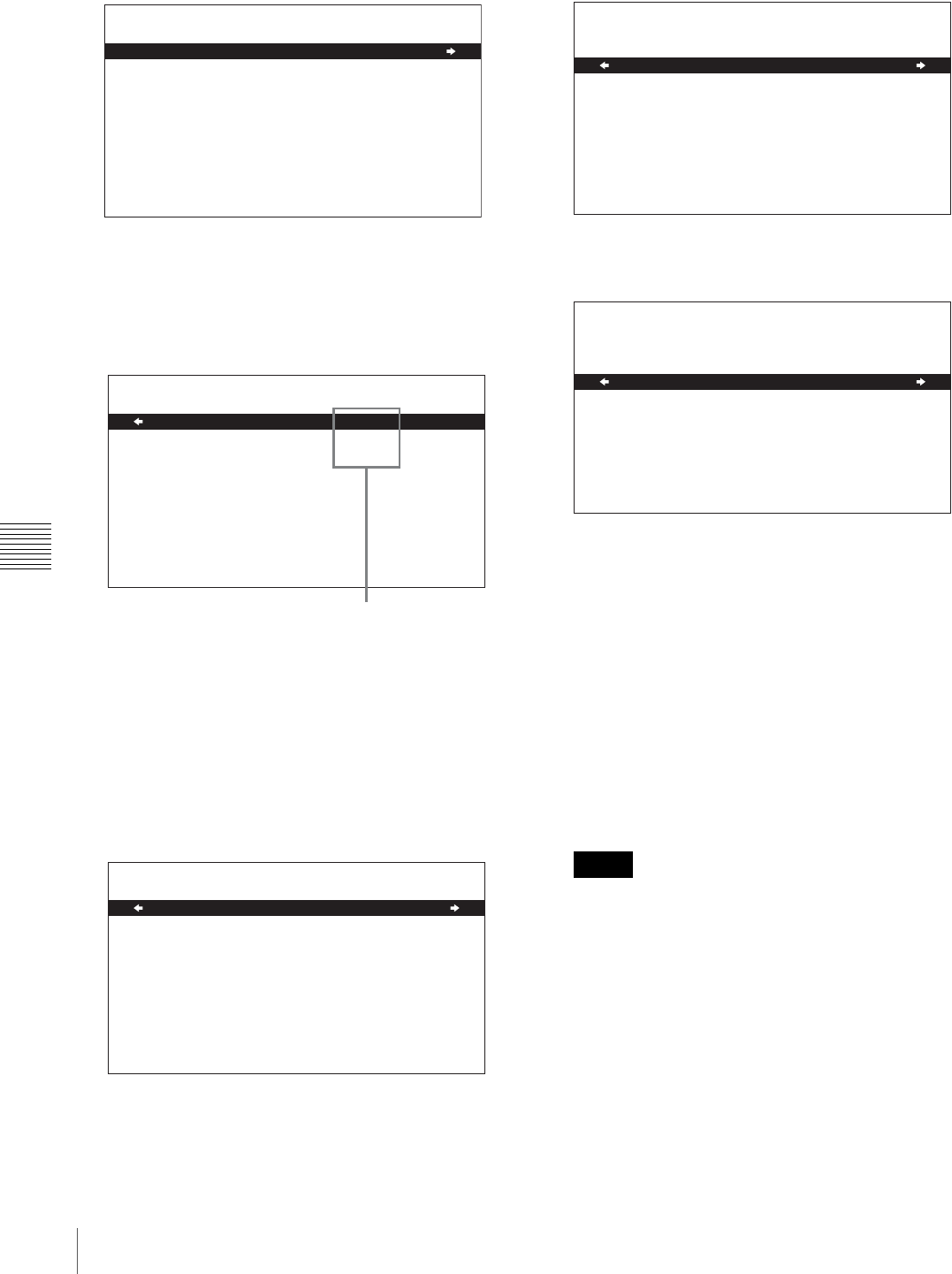
72
System Menu
Chapter 6 Menus
Example: Screen display when DISPLAY
CONTROL is selected
2
Press the ,/OUT button.
This displays menu level 2 for the menu item selected
in step 1.
Example: Screen display of the second level of the
DISPLAY CONTROL menu
3
Press the M/MARK1 or m/MARK2 button to select
the required item.
For menu items on level 3, press the ,/OUT button
to go to level 3, then press the M/MARK1 or m/
MARK2 button to select the item whose setting you
wish to change.
Example: Screen display when SUB STATUS is
selected
4
Press the ,/OUT button.
This displays all possible settings for the item selected
in step 3.
5
Press the M/MARK1 or m/MARK2 button to change
the setting of the item.
6
To change other settings, press the </IN button to
return to the previous screen, then repeat steps 3 to 5
as required.
7
When you have completed the settings, press the SET
button.
The message “NOW SAVING...” appears on the
monitor screen, and “Saving...” appears in the time
counter display, while the new settings are saved in
memory.
When the saving operation is completed, the monitor
screen and time data display section return to their
normal indications.
• If you power off the unit before a save operation is
completed, settings may be lost. Wait until the save
is completed before powering off the unit.
• If, instead of pressing the SET button, you press the
MENU button, the new settings are not saved. The
message “ABORT !” appears on the monitor screen
and “Abort !” in the time counter display for about
0.5 second, and the system exits the menus. To
change more than one setting, be sure to press the
SET button after making the settings.
SETUP MENU
OPERATIONAL FUNCTION
DISPLAY CONTROL
SETUP BANK OPERATION
MENU GRADE :BASIC
SETUP MENU
DISPLAY CONTROL
SUB STATUS
BRIGHTNESS
ALARM
:OFF
:55%
:ON
Current setting
SETUP MENU
DISPLAY CONTROL
SUB STATUS
BRIGHTNESS
ALARM
:OFF
:55%
:ON
Notes
SETUP MENU
:OFF
DISPLAY CONTROL
SUB STATUS
* OFF
TC MODE
REMAIN
CLIP NAME
SETUP MENU
:OFF
DISPLAY CONTROL
SUB STATUS
* OFF
TC MODE
REMAIN
CLIP NAME


















