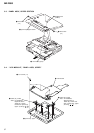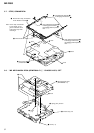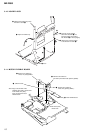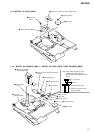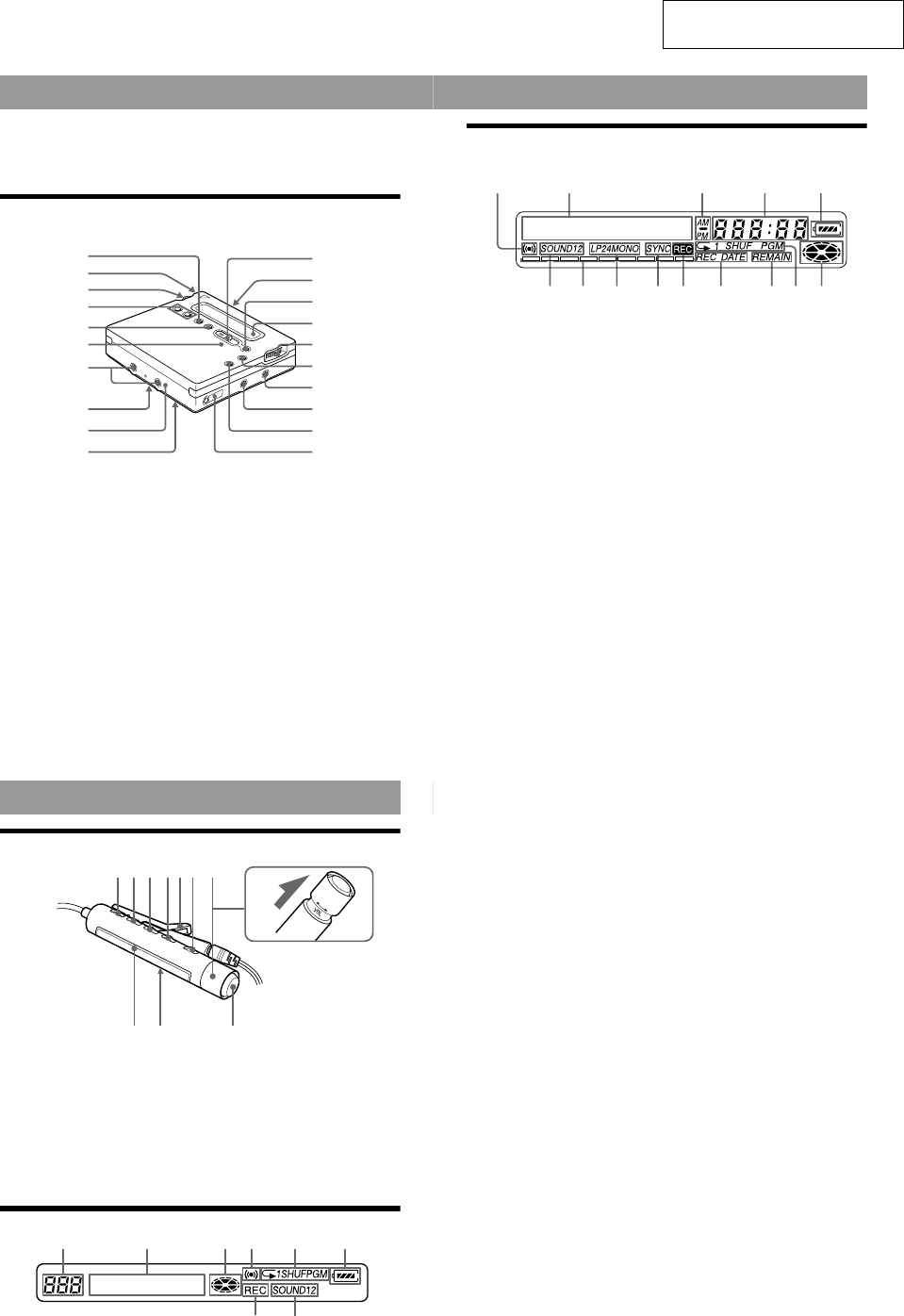
4
MZ-R900
SECTION 2
GENERAL
This section is extracted from
instruction manual.
8
Looking at controls
See pages in ( ) for more details.
The recorder
A END SEARCH button (17) (47)
B Battery compartment (13)
C Jog lever (L) (MENU/ENTER) (11)
(20) (25) (34) (43) (53)
D VOL +/– button (19) (47)
E REC MODE button (23)
F REC indicator (29)
G Terminals for attaching dry battery
case (14)
H SYNCHRO REC ON/OFF (synchro-
recording) switch (at the rear) (24)
I DC IN 3V jack (13) (16)
J HOLD switch (at the rear) (14) (55)
K REC (record) switch (17) (25)
L OPEN button (15)
M X (pause) button (17) (19) (27) (31)
(44) (47) (51)
N Display window (24) (34) (53)
O Jog lever (R) (N, ./>) (12)
(17) (19) (44) (47)
P x (stop)/CHARGE button (13) (17)
(19) (23) (43)
Q LINE IN (OPT) jack (16) (22)
R MIC (PLUG IN POWER) jack (25)
S T MARK button (44)
T i (headphones/earphones)/LINE
OUT jack (14) (31) (41)
1
2
3
4
5
q;
6
7
ql
w;
qk
qj
qh
qg
qf
qd
qs
qa
9
8
9
The display window of the recorder
A Alarm indication (53)
B Character information display (29)
(34)
Displays the disc and track names,
date, error messages, track numbers,
etc.
C AM/PM indication (30)
Lights up along with the time
indication in the 12-hour system.
D Time display (29) (40)
Shows the recorded time, current
time, elapsed time of the track or MD
being recorded or played.
E Battery indication (13)
Shows approximate battery condition.
F Sound indication (36)
Lights up when Digital Sound Preset
is on.
G Level meter (28)
Shows the volume of the MD being
played or recorded.
H LP2, LP4, MONO (monaural)
indication (23)
I SYNC (synchro-recording) indication
(24)
Lights up while synchro-recording.
J REC indication (17)
Lights up while recording. When
flashing, the recorder is in record
standby mode.
K REC DATE (recorded/current date)
indication (40)
Lights up along with the date and time
the MD was recorded. When only
“DATE” lights up, the current date
and time are displayed.
L REMAIN (remaining time/tracks)
indication (28) (40)
Lights up along with the remaining
time of the track, the remaining time
of the MD, or the remaining number
of tracks.
M Play mode indication (34)
Shows the play mode of the MD.
N Disc indication (24) (34)
Shows that the disc is rotating for
recording, playing or editing an MD.
12 345
6 7 8 9 q; qa qs qd qf
10
The headphones/earphones with a remote control
A DISPLAY button (29) (38) (46) (48)
(53)
B PLAYMODE button (35) (48)
C RPT/ENT (repeat/enter) button (36)
(37)
D SOUND button (36)
E Clip
F X (pause) button (19) (48) (51)
G Control (./N>) (12) (19)
(36) (46) (48) (51) (53)
N> : play, AMS, FF
. : REW
H Control (VOL +/–) (12) (19) (48)
Pull and turn to adjust the volume.
I Display window (29) (36)
J HOLD switch (14) (55)
K x (stop) button (19) (38) (46) (53)
The display window of the remote control
A Track number display (29) (36) (54)
B Character information display (29)
(36) (54)
C Disc indication (29) (36) (54)
D Alarm indication (54)
E Play mode indication (36)
F Battery indication (29) (36) (54)
G REC indication (17) (29)
H SOUND indication (36)
+
–
AB C DE
K
F
G
IJ
H
F
HG
A
BCDE