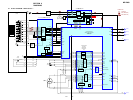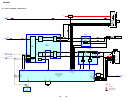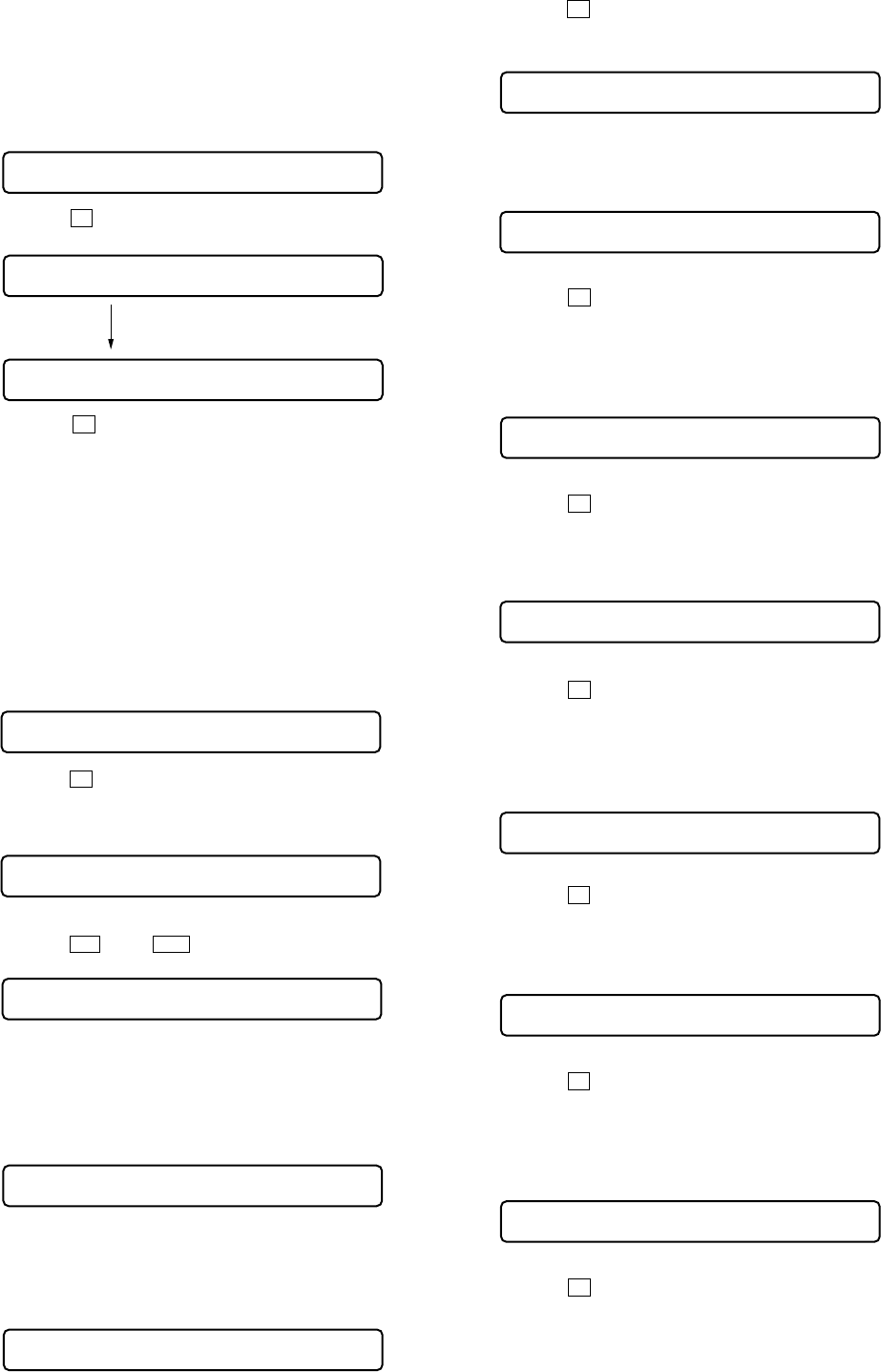
22
MZ-R900
Resume Clear
Perform the Resume clear when all adjustments completed.
• Resume Clear Setting Method
1. Select the manual mode of the test mode, and set item number
043 (see page 13).
2. Press the X key.
3. Press the x key to return to the test mode (display check
mode).
Patch Data Rewriting When Nonvolatile Memory
was Replaced
On this set, if the nonvolatile memory was replaced, the modified
program data must be written to the nonvolatile memory.
In such a case, write the modified data that meets the
microcomputer version following the procedure provided below.
• Modified Data Writing Method (version 1.000)
1. Select the manual mode of the test mode, and set item number
022 (see page 13).
2. Press the
X key to initialize the patch data.
(The modified data writing is over, if the adjusted value changes
to DD)
3. Press the N key or > key to set item number 023.
4. Press the [VOL+] key once to change the adjusted value to 01.
5. Press the [DISPLAY] key on the remote commander for several
seconds (about 3 seconds) to activate the patch data write mode.
(The following display will appear where 00 is blinking)
6. Adjust with the [VOL+] key (adjusted value up) or [VOL--]
key (adjusted value down) so that the adjusted value becomes
1E.
7. Press the
X key.
(0D58 is blinking)
8. Press the [VOL+] key once to change the blinking portion to
0D59.
9. Press the x key.
(00 is blinking)
10. Adjust with the [VOL+] key (adjusted value up) or [VOL--]
key (adjusted value down) so that the adjusted value becomes
B2.
11. Press the X key.
(0D59 is blinking)
12. Press the [VOL+] key once to change the blinking portion to
0D5E.
13. Press the
x key.
(00 is blinking)
14. Adjust with the [VOL+] key (adjusted value up) or [VOL--]
key (adjusted value down) so that the adjusted value becomes
8B.
15. Press the X key.
(0D5E is blinking)
16. Press the [VOL+] key once to change the blinking portion to
0D5F.
17. Press the x key.
(00 is blinking)
18. Adjust with the [VOL+] key (adjusted value up) or [VOL--]
key (adjusted value down) so that the adjusted value becomes
20.
19. Press the X key.
(0D5F is blinking)
043 Resume CC
Remote commander LCD display
043 Res***
043 ResClr
Remote commander LCD display
Resume clear complete
023 Patch00
Remote commander LCD display
00
:Adjusted value
023 0D5800
Remote commander LCD display
00
:Adjusted value
023 0D581E
Remote commander LCD display
1E
:Adjusted value
023 0D581E
Remote commander LCD display
1E
:Adjusted value
023 0D5900
Remote commander LCD display
00
:Adjusted value
023 0D59B2
Remote commander LCD display
B2
:Adjusted value
023 0D5E00
Remote commander LCD display
00
:Adjusted value
023 0D5E8B
Remote commander LCD display
8B
:Adjusted value
023 0D5F00
Remote commander LCD display
00
:Adjusted value
023 0D5F20
Remote commander LCD display
20
:Adjusted value
022 PatClr CC
Remote commander LCD display
022 ***SDD
Remote commander LCD display
DD
:Adjusted value