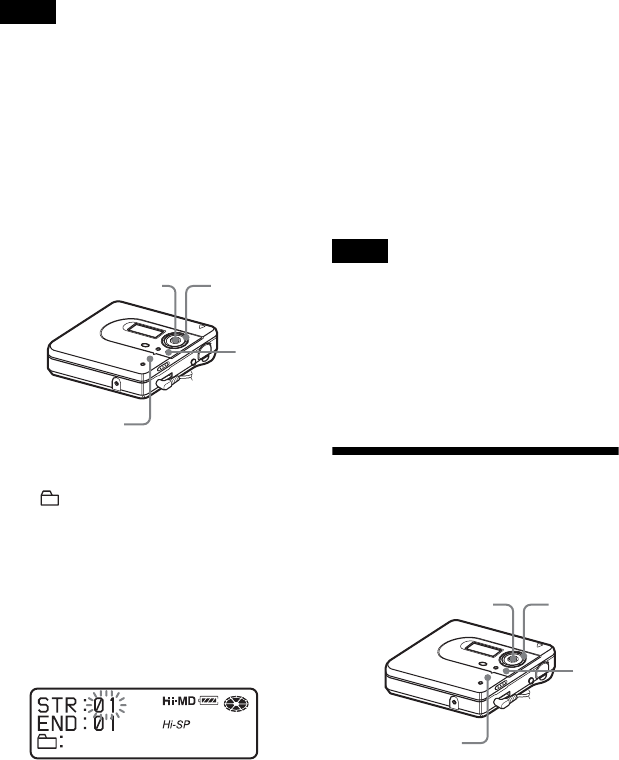
44
•When the total number of characters in the
titles on a disc exceed the maximum that can
be input:
—If the disc is being used in Hi-MD mode,
you can make a group setting, but cannot
add a group name in step 4.
—If the disc is being used in MD mode, you
cannot make a group setting.
•The tracks or groups must be sequential. If the
desired tracks or groups are not consecutive,
you must move them to make them
consecutive before you can assign them
(“Moving recorded tracks or groups (Move)”,
page45).
1 Enter the menu and select “Edit” -
“: Set”.
2 Turn the jog dial until the number of
the desired first track appears in the
display, and then press NENT to
enter.
This selects the first track of a new
group. If the disc contains groups,
only the first track number of each
group is displayed.
3 Turn the jog dial until the number of
the desired last track appears in the
display, and then press NENT to
enter.
This selects the last track of the new
group and the group can be labeled. If
the disc contains groups, only the last
track number of each group is
displayed.
4 Label a group (see “Adding titles
(Title)” (page 40)).
•In step 2, the first track must be either the first
track of an existing group or a track that does
not belong to a group.
•When selecting the last track in step 3, make
sure the track comes after the one selected in
step 2. The last track must be either the last
track of an existing group or a track that does
not belong to a group.
Releasing a group
setting (Group Release)
Select a group you want to release and
check the contents (see “Playing tracks in
a group (Group Play)” (page 35)).
1 Select a group that you want to
release and check the contents (see
(page 35)).
2 Press x.
Notes
5-way control key (NENT)
NAVI/MENU
Jog dial
x
Notes
5-way control key (NENT)
NAVI/MENU
Jog dial
x


















