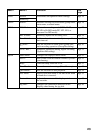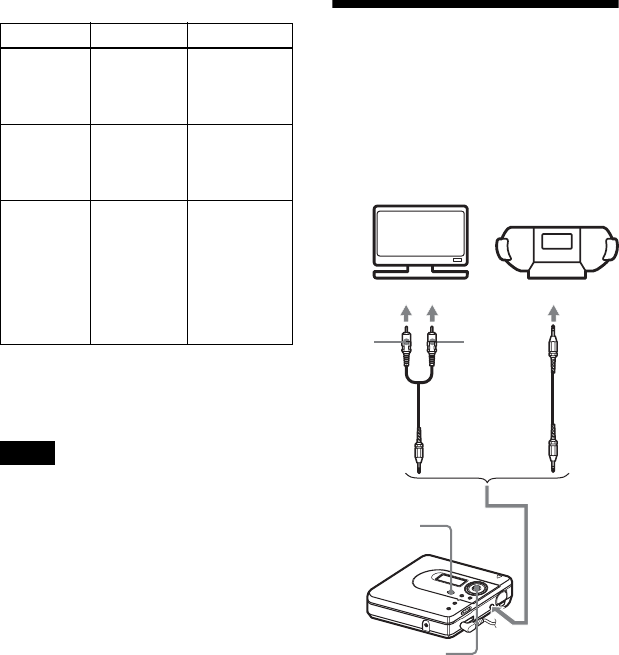
26
While recording A/B/C
•When using the disc in Hi-MD mode, the free
space will show as “2.0MB” when the
remaining recording time becomes
“–0:00:00”. This is a system limitation,
“2.0MB” being the capacity of the reserve
domain.
•Depending on the group settings, the
operating conditions, and the disc settings,
you may not be able to select certain
indications or the indications may appear
differently.
z
If you want to check the playing position or
track name while playing, see “Viewing various
information” (page 33).
Recording from a TV or
radio (Analog
Recording)
This section explains how to record from
equipment with analog output, such as a
cassette recorder, radio, or TV.
This operation can be done on the
recorder only.
1 Make connections.
Use the appropriate connecting cord
to suit the source equipment. For
details, see “Optional accessories”
(page 64).
2 Press NENT while pressing
T MARK/REC to start recording.
3 Play the source you want to record.
AB C
Group
number and
track
number
Elapsed time Level meter
Group
number and
track
number
Remaining
time for
recording.
“RecRemain”
•Disc name
and artist
name (Hi-
MD)
1)
•Disc name
(MD
)
1)
1)
Track number appears if the currently selected
track is not in a group.
• Group
name and
album
name (Hi-
MD)
2)
• Group
name
(MD)
2)
2)
The disc name appears when the currently
selected track is not in a group.
Track name
Notes
TV, cassette
recorder, etc.
R
(red)
L
(white)
Line cable
RK-G129,
RK-G136, etc.
To LINE IN (OPT)
To LINE OUT jacks, etc.
T MARK/REC
5-way control
key (NENT)