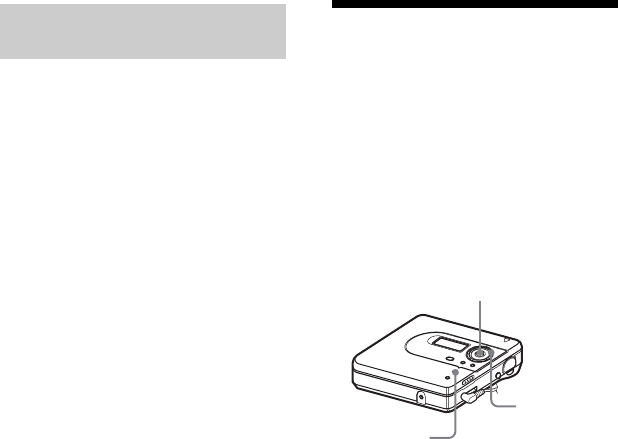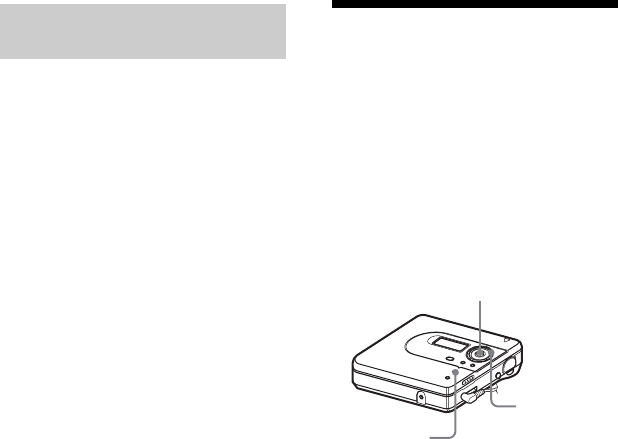
31
You can add a track to an existing group.
Adding a new track at the end
of the selected group
1 While the recorder is stopped and the
group to which you want to add a
track is selected, press NENT while
pressing T MARK/REC and GROUP.
2 Play the sound source.
A new track will be added at the end
of the current contents within the
group.
Adding a track at a desired
position within the selected
group
1 While the recorder is play-paused at
the point within the group where you
want to add a new track, press
NENT while pressing T MARK/
REC and GROUP.
2 Press X to start recording and play
the sound source.
To start/stop recording
in sync with the sound
source
(Synchro-recording)
During synchro-recording, the starting
and stopping of recording occurs are
synchronized with the sound source. This
simplifies digital recordings (e.g., from a
CD player) since the need to operate the
recorder or the sound source is
eliminated. Synchro-recording is only
possible with the optical cable connected.
1 Make connections.
Use the appropriate optical cable to
suit the source equipment. For details,
see “Optional accessories” (page 64).
2 While the recorder is stopped, enter
the menu and select “REC Set” -
“SYNC REC” - “SYNC On”.
z
When there is no sound from the player for
about 3 seconds during synchro-recording, the
recorder goes into the standby mode
automatically. When the sound comes from the
player again, the recorder resumes synchro-
recording. If the recorder is kept in the standby
mode for 5 minutes or longer, the recorder stops
automatically.
Recording tracks to an
existing group
NAVI/MENU
5-way control key
(NENT)
Jog dial