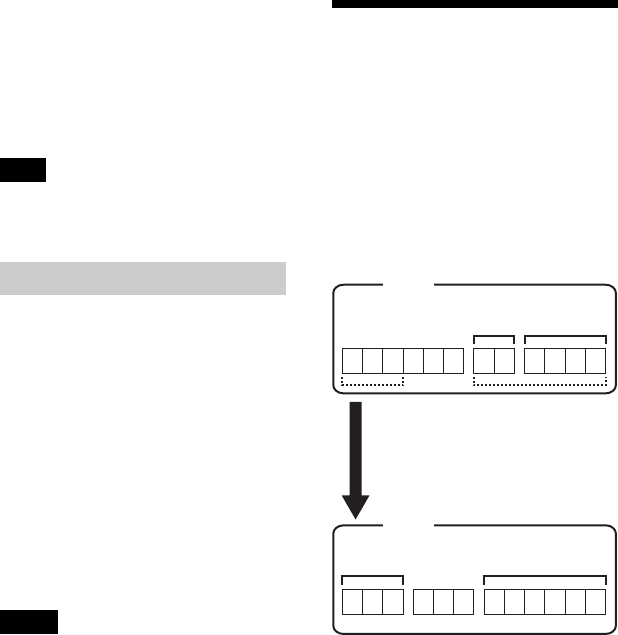
43
5 Repeat step 4, and then enter all
characters of the label name.
6 Press NENT for 2 seconds or more.
When the recording is stopped or the recording
moves on to the next track while labeling titles
during recording, the input at that point is
entered automatically.
You can change the track name, artist
name, album name, group name, or disc
name by doing the procedure for
“Labeling” (page 41).
To re-label a track name, artist
name, or album name:
Start playing the track you want to re-
label, and then change the track name,
artist name, or album name while the
recorder is playing, or while the recorder
is stopped and the track to be re-labeled is
currently selected.
To re-label a disc:
You can re-label the disc while the
recorder is stopped, recording, or playing.
•The recorder is able to display, but cannot
label using Japanese “Katakana” characters.
•The recorder cannot rewrite a disc or track
name of more than 200 letters that was created
by another device (in MD mode only).
Assigning tracks or
groups as a new group
(Group Set)
With this function, you can assign
existing tracks or groups to a new group,
and also you can assign a track that
currently belongs to no group to an
existing group.
You can create a maximum of 255 groups
on a Hi-MD disc or a standard disc in Hi-
MD mode and 99 groups on a standard
disc.
Registration of non-consecutive tracks is
not possible (for example, track 3 and
tracks 7 and 8 cannot be assigned to a new
group).
It is not possible to make a new group if
the first track or last track of the group has
been selected from the middle of an
existing group.
Track numbers appear according to their
order on the disc, not their order within
the group.
1)
Functions of the buttons or the control may
differ depending on when the cursor is in the
letter input area or in the character palette.
Note
Re-labeling
Notes
1
24567891011123
1
2456 9101112
378
Group 1
Group 2
Group 2
Group 1
Assigning tracks 1 to 3 to a new
group
Assigning group 1 and group 2 to a
new group
Track number
Disc
Disc


















