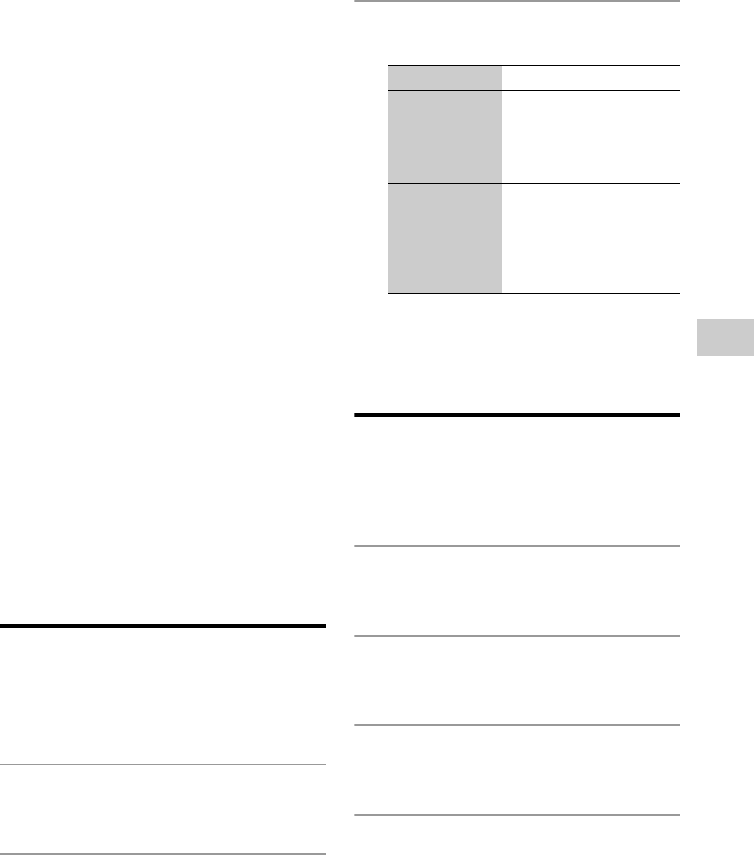
Additional information
53
GB
To set access permission for the
devices
You can set access permission for a device on the
device list. Only devices set to “Allow” are
recognized on the home network.
1
Press HOME NETWORK, then
press OPTIONS.
2
Press M/m to select “Access
Settings,” then press ENTER.
3
Press M/m to select “Control
Device,” then press ENTER.
The registered device list appears.
4
Press M/m to select the desired
device, then press ENTER.
5
Press M/m to select “Access,” then
press ENTER.
6
Press M/m to select “Allow” or “Not
Allow,” then press ENTER.
To delete a device from the list
Select “Delete” in step 5, then press ENTER.
Select “OK” on the confirmation display, then
press ENTER.
Setting the PARTY
STREAMING function
You can set the system to use the PARTY
STREAMING function.
1
Press HOME NETWORK, then
press OPTIONS.
2
Press M/m to select “PARTY
STREAMING,” then press ENTER.
3
Press M/m to select “On” or “Off,”
then press ENTER.
* Factory setting
Renaming the unit
You can change the unit name to be easily
recognizable by other devices on the home
network.
1
Press HOME NETWORK, then
press OPTIONS.
2
Press M/m to select “Device
Name,” then press ENTER.
3
Press ENTER to select the current
unit name.
4
Rename the unit, then press
ENTER.
A device name can be up to 30 characters
long.
For details on entering characters, see
“Entering characters” (page 14).
Display item Description
On* The system can be detected
by other devices on the
home network. The system
can start or close a PARTY,
and join or leave a PARTY.
Off The system can be detected
by other devices on the
home network. However,
the system cannot start or
close a PARTY, and cannot
join or leave a PARTY.


















