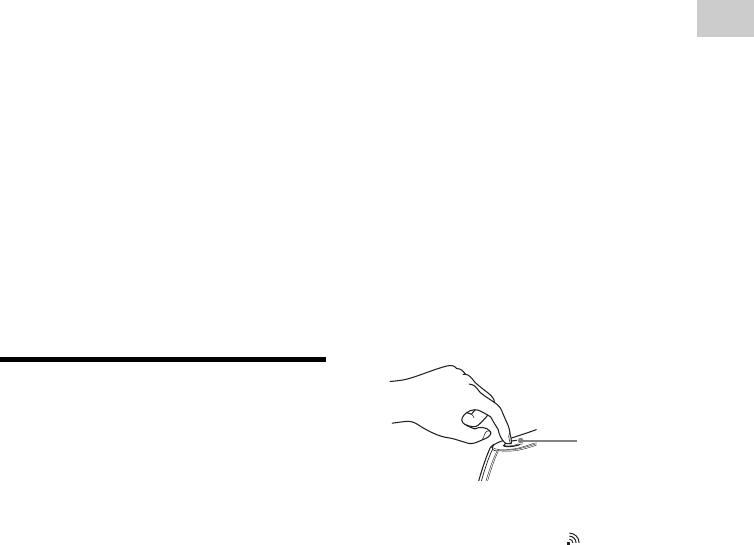
25
GB
Network connections
If you cannot find the desired
network name (SSID) (manual
setup method)
You can input the desired network name (SSID)
manually if it does not appear on the list.
1
Select “Manual Registration” in step
5 of “Searching for an access point
and setting up a wireless network
(access point scan method)”
(page 23).
2
Press M/m to select “Direct Input,”
then press ENTER.
3
Enter the network name (SSID),
then press ENTER.
4
Press M/m to select the desired
security setting, then press ENTER.
5
Follow steps 7 to 11 of “Searching
for an access point and setting up a
wireless network (access point scan
method)” (page 23).
Setting up a wireless
network using an access
point compliant with WPS
You can easily set up a wireless network using an
access point compliant with WPS. The WPS
setting can be made using either the push-button
configuration method or the PIN (Personal
Identification Number) code method.
What is WPS (Wi-Fi Protected
Setup)?
WPS is a standard created by the Wi-Fi Alliance
allowing you to setup a wireless network easily
and securely.
Setting up a wireless network
using the WPS push button
configuration method
You can easily set up a WPS wireless connection
with one push of the designated button.
1
Press HOME NETWORK to select
the Home Network function.
If the network setting display does not
appear, press OPTIONS.
2
Press M/m to select “Network,” then
press ENTER.
3
Press M/m to select “Settings,” then
press ENTER.
4
Press M/m to select “Wireless LAN
Settings,” then press ENTER.
If “Change Setting?” appears, select “OK,”
then press ENTER.
5
Press M/m to select “WPS Push,”
then press ENTER.
6
Follow the on-screen directions, and
press the WPS button on the access
point.
Message: Push WPS button on access point
within 2 minutes
“Complete!” appears after the network
settings are complete, and “ ” lights up on
the display. To return to the options menu,
press ENTER.
(Depending on the network environment, the
network settings may take some time.)
7
Perform the server settings.
To listen to audio content stored on the
server, you need to set up your server
(page 37).
Tip
When checking the network settings, press OPTIONS,
then select “Network” – “Information” – the desired
setting item on the menu.
WPS button on
the wireless LAN
router/access
point


















