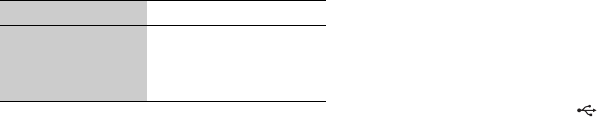
36
GB
*
1
When playing a VBR MP3/WMA file, the system may
resume playback from a different point.
*
2
You cannot select a memory during playback. Make
sure to select a memory before starting playback.
Notes
• When USB cable connection is necessary, connect the
USB cable supplied with the USB device to be
connected. See the operating manual supplied with the
USB device to be connected for details on the operation
method.
• It may take about 10 seconds before “Reading” appears
depending on the type of USB device connected.
• Do not connect the system and the USB device through
a USB hub.
• When the USB device is connected, the system reads all
the files on the USB device. If there are many folders or
files on the USB device, it may take a long time to
finish reading the USB device.
• With some connected USB devices, after an operation
is performed, there may be a delay before it is
performed by this system.
• Compatibility with all encoding/writing software
cannot be guaranteed. If audio files on the USB device
were originally encoded with incompatible software,
those files may produce noise or interrupted audio, or
may not play at all.
• This system cannot play audio files on the USB device
in the following cases:
– when the number of audio files in a folder exceeds
999.
– when the total number of audio files on a USB
device exceeds 999.
– when the number of folders on a USB device
exceeds 999 (including the “ROOT” folder and
empty folders).
These numbers may vary depending on the file and
folder structure.
Do not save other types of files or unnecessary folders
on a USB device that has audio files.
• The system can play back to a depth of 8 folders only.
• This system does not necessarily support all the
functions provided in a connected USB device.
• Resume play is canceled when you turn off the system.
• Folders that have no audio files are skipped.
• The audio formats that you can listen to with this
system are as follows:
– MP3: file extension “.mp3”
– WMA: file extension “.wma”
– AAC: file extension “.m4a”
Note that even when the file name has the correct file
extension, if the actual file differs, the system may
produce noise or may malfunction.
To use the system as a battery
charger
You can use the system as a battery charger for
USB devices that have a rechargeable function
when the system is on. The charging begins when
the USB device is connected to the (USB) port.
The charge status appears in the USB device
display. For details, see the operating manual
supplied with your USB device.
Remove the USB
device
Hold down x (stop) on the
unit until “No Device”
appears, then disconnect the
USB device.
To Do the following:


















