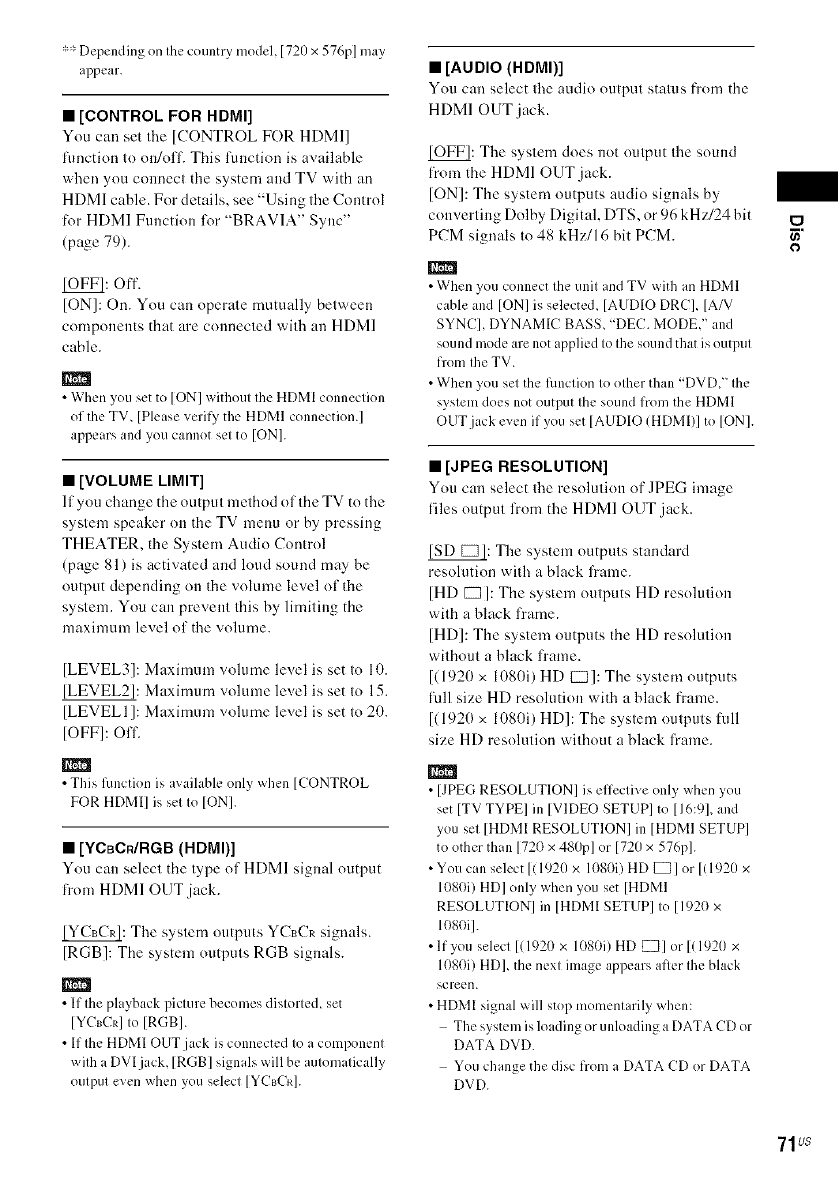
,i,,i:Depending on the country model, [720 x 576p] may
appear.
• [CONTROL FOR HDMI]
You can set the [CONTROL FOR HDMI]
limction to nn/nff. This function is available
when you connect tilesystem and TV with an
HDMI cable. For details, see "Using the Control
fk_rHDMI Function l\w"BRAV1A" Sync"
(page 79).
_: Off.
[ON]: On. You call operate mutually between
components that are connected with all HDMI
cable.
• When you set to [ON] without the HDMI connection
of the TV, [Please verify,the HDMI connection.]
appears and you cannot set to [ON].
• [VOLUME LIMIT]
If you change the output method nfthe TV to the
system speaker nn the TV menu nr by pressing
THEATER, the System Audio Control
(page 81) is activated and lnud sntmd may be
nutput depending on the volume level nf the
system. Ynu can prevent this by limiting the
maxinmm level of the volume.
[LEVEL3]: Maximum w)lume level is set to I0.
[LEVEL2]: Maximum volume level is set to 15.
[LEVEL1 ]: Maximum volume level is set to 2(1.
[OFF]: Off.
• This fimction is available only when [CONTROL
FOR HDMI] is set to [ON].
• [YCBCR/RGB (HDMI)]
You can select the type of HDMI signal outpnt
fi'om HDMI OUT jack.
_: The system outputs YCBCR signals.
[RGB]: The system outputs RGB signals.
• If the playback picture becomes distorte& set
[YCt_CR]to [RGB].
• If the HDMI OUT jack isconnected to a component
with a DVI jack, [RGB] signals will be automatically
output even when you select [YCuC@
• [AUDIO (HDMi)]
You can select the audio output status from the
HDMI OUT jack.
_: The system does not output the sotmd
t?oln the HDMI OUT jack.
ION]: The system nutputs audio signals by
converting Dnlby Digital, DTS, nr 96 kHz/24 bit
PCM signals to 48 kHz/l 6 bit PCM.
• When you connect the unit and TV with an HDMI
cable and [ONI is selected, [AUDIO DRCI, [A/V
SYNC], DYNAMIC BASS, "DEC.MODE," and
sound mode are not applied to the sound that isoutput
from the TV.
• When you set the fimction toother than "DVD," the
system does not output the sound from the HDMI
OUT jack even if you set [AUDIO (HDMI)] to [ON].
• [JPEG RESOLUTION]
You can select the resolution nf JPEG image
files output frnm the HDMI OUT jack.
_: The system outpuls standard
resolution with a black frame.
[HD K2]: The system outputs HI) resolution
with a black fi'ame.
[HD]: The system outputs tile HI) resolution
without ablack fi'ame.
1(1920 x 108(/i)HD {2B]:The system outputs
full size HD resnludon with ablack frame.
1(1920 x 108(/i)HD]: The system outputs filll
size HI) resolution without a black frame.
m
• [JPEG RESOLUTION[ iseffective only when you
set [TV TYPE[ in[VIDEO SETUP] to 116:91_and
you set [HDMI RESOLUTION] in [HDMI SETUP[
to other than [72(}x 480p] or [720 x 576p].
• You can select [(1920 x 1080i) HD El ] or [(1920 x
1080i) HD] only when you set [HDMI
RESOLUTION] in [HDMI SETUP] to [192(}x
1080i1.
• lfyou select 1(1920 x 1080i) HD _1 or 1(19211x
1080i) HD], the next image appears after theblack
screen.
• HDMI signal will stop momentarily when:
The system is loading orunloading a DATA CD or
DATA DVD.
You change the disc from a DATA CD or DATA
DVD.
o
71us


















