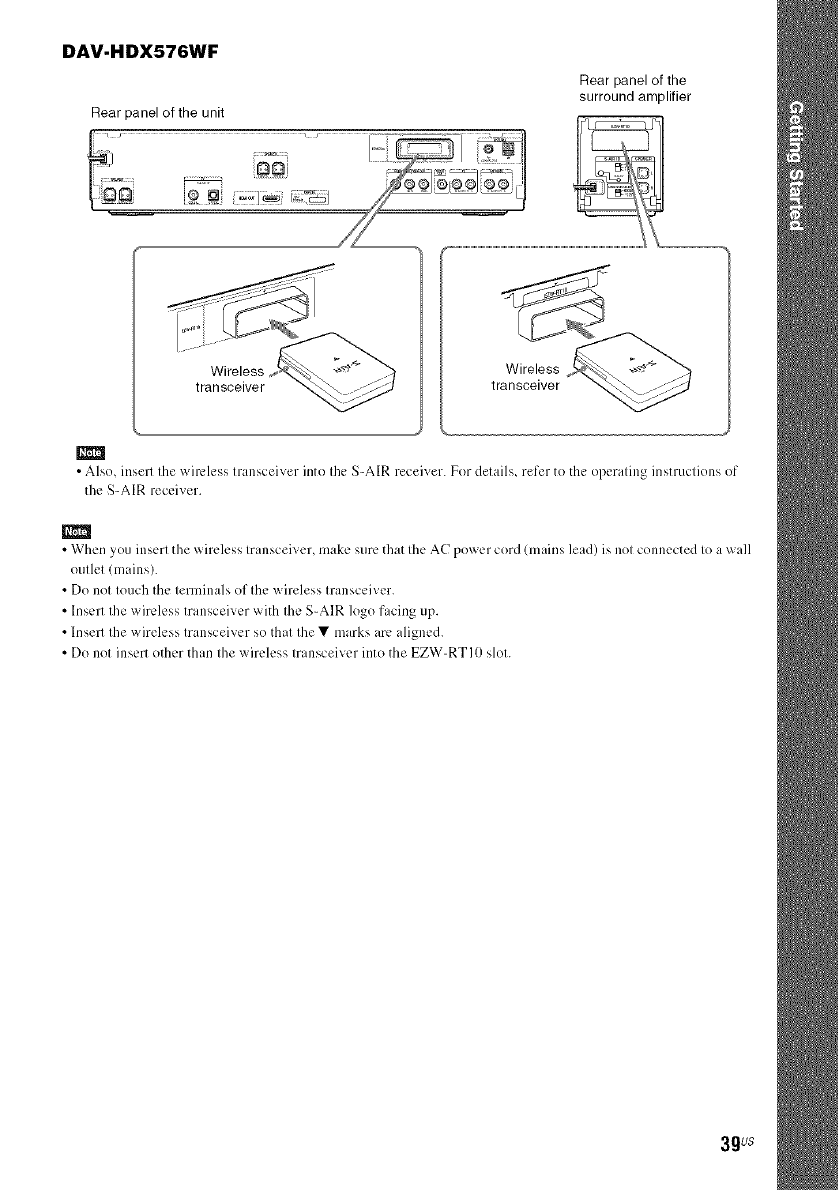
DAV-HDX576WF
Rear panel ofthe unit
Rear panel of the
surround arr 31ifier
Wireless
transceiver
Wireless
transceiver
m
• Also, insert the wireless transceiver inte the S-AIR receiver. Fer details, refer te the operating instructions of
the S-AIR receiver.
•When you insert the wireless transceiver, make surethat the AC power cord imains lead) is net connected toa wall
outlet imains).
• Do net touch the terminals of the wireless transceiver.
• Insert the wireless transceiver with the S-AIR lege facing up.
• Insert the wireless transceiver so that the• marks are aligned.
• Do net insert ether than the wireless tnmsceiver into the EZW-RTII/slot.
3gus


















