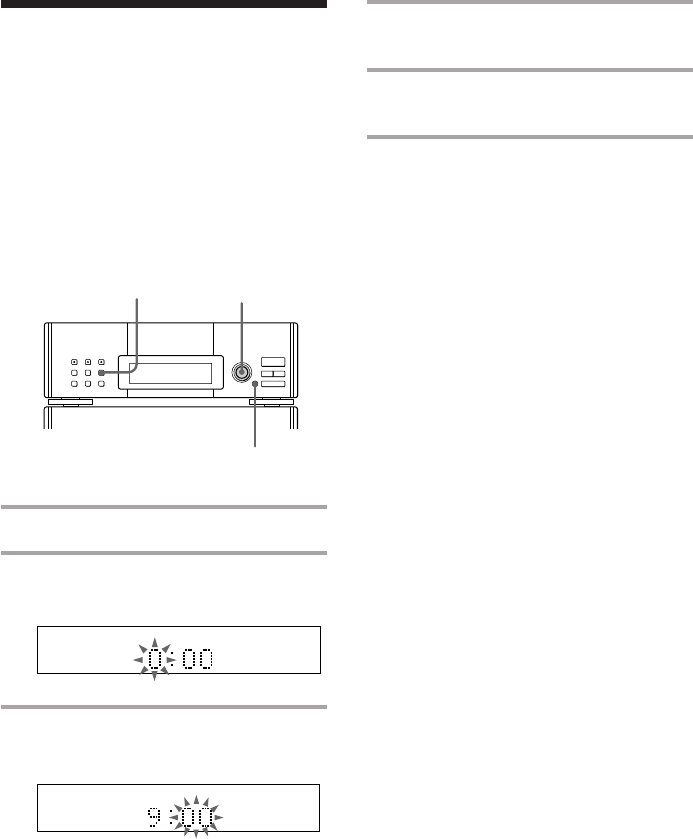
9
EN
Step 2: Setting the
time
You must set the time beforehand to use the
timer function.
The clock is on a 24-hour system for the
European model, and a 12-hour system for
other models.
The European model is used for illustration
purpose.
1 Press CLOCK SET.
2 Turn MULTI CONTROLLER and
set the hour.
3 Press ENTER/NEXT.
The minute indication flashes.
4 Turn MULTI CONTROLLER and
set the minute.
5 Press ENTER/NEXT.
The clock starts working.
To change the preset time
Start over from step 1.
Tips
•The built-in clock shows the time in the display
while the power is off.
•The upper dot flashes for the first half of a minute
(0 to 29 seconds), and the lower dot flashes for the
last half of a minute (30 to 59 seconds).
2,4
3,5
1


















