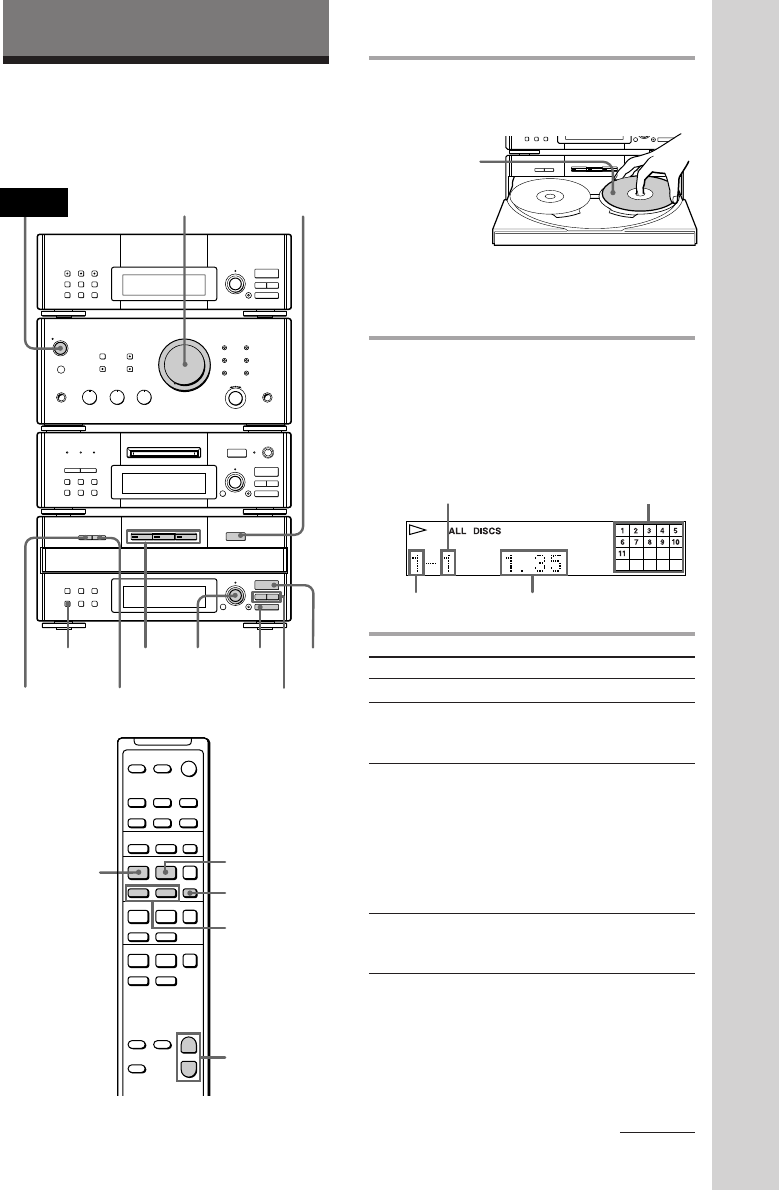
Basic Operations
17
EN
1 Press § OPEN/CLOSE and place a
CD on the disc tray.
To place the third disc, press DISC SKIP
(or D.SKIP on the remote) to rotate the
disc tray.
2 Press one of the DISC 1 – 3 buttons.
The disc tray closes and play starts.
If you press · ∏ (or · on the remote)
when the disc tray is closed, play starts
from the CD loaded on the tray whose
button is lit green.
Playing a CD
With the label
side up. When
you play a single
CD, place it on
the inner circle
of the tray.
To
Stop play
Pause
Select a track
Find a point in
a track
Do this
Press p.
Press · ∏ (or P on the
remote). Press again to resume
play.
Turn SELECTOR clockwise (to
go forward) or counter-
clockwise (to go back) and
release it when you locate the
desired track (or press
+
or
= on the remote). Turn and
hold SELECTOR to locate other
discs.
Press ) or 0 during play
and release it at the desired
point.
Playing time
Track number
Music calendar
Disc tray number
Basic Operations
r REC
=
SELECTOR
+
0)
p
· ∏
=
SELECTOR
+
0)
p
· ∏
§
OPEN/CLOSE
P
=/+
·
·
P
+=
p
·
P
+=
p
ª·
)0
p
–
+
+
–
D.SKIP
VOL (+/–)
You can play up to three CDs in a row.
continued
r REC
=
SELECTOR
+
0)
p
· ∏
§
EJECT
•
•
•
•
•
•
•
•
•
0
10
=
SELECTOR
+
0)
p
· ∏
§
OPEN/CLOSE
p
0/)
· ∏
2
1
POWER
SELECTOR
EX-CHANGE
DISC SKIP
VOLUME
CONTINUE


















