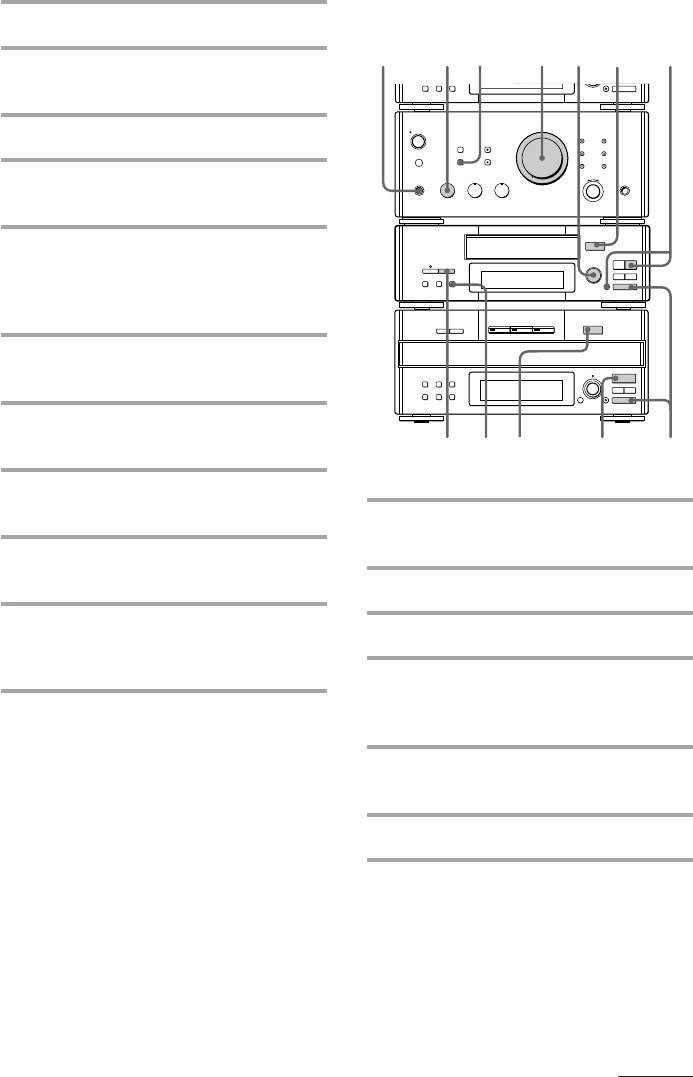
57
EN
3 Insert a recordable MD.
4 Press KARAOKE PON.
The indicator lights up.
5 Start playing the CD.
6 Turn VOLUME to adjust the total
volume of the system.
7 Turn REC LEVEL to adjust the
recording level.
See “Adjusting the recording level” on
page 37.
8 Turn MIC LEVEL to adjust the
microphone volume.
9 Select the track you want on the CD
and set the CD player to pause.
10
Press r REC on the MD deck.
The MD deck stands by for recording.
11
Press · ∏ on the MD deck.
Recording starts.
12
Press · ∏ on the CD player.
CD playback starts. Start singing along
with the music.
To stop recording
Press p on the MD deck and the CD player.
For MHC-EX66/EX660
1 Connect an optional microphone to
MIX MIC.
2 Place a CD on the disc tray.
3 Insert a blank tape.
4 Press DIRECTION repeatedly to
select the side you want to record
on.
5 Press KARAOKE PON.
The indicator lights up.
6 Start playing the CD.
7 Turn VOLUME to adjust the total
volume of the system.
® REC
0)
ª·
pP
§
OPEN/CLOSE
•
•
•
•
•
•
•
•
•
0
10
=
SELECTOR
+
0)
p
· ∏
§
OPEN/CLOSE
1957
8
3
12
11
4
6,
10
,
13
2
p
continued


















