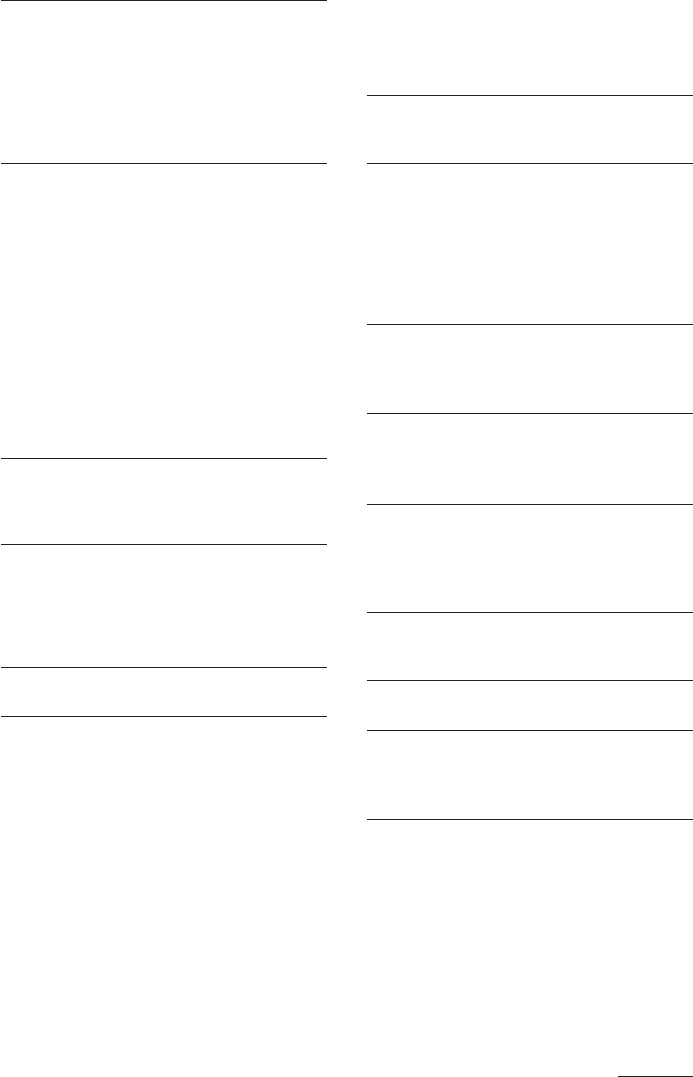
71
EN
The MD will not play.
•Moisture condensation has built up.
Remove the MD and leave the system
turned on for several hours until the
moisture evaporates.
•Insert the MD with the label side up in
the direction of the arrow.
•Nothing is recorded on the MD.
Recording is not possible.
•The MD is protected against erasure
(“Protected” appears). Slide the tab to
close the slot (see page 67).
•Connect the sound source properly.
•A premastered MD is inserted in the
deck. Replace the disc with a recordable
MD.
•Replace the disc with a recordable MD
that has sufficient time remaining or erase
unnecessary tracks.
•The power cord was unplugged or a
power interruption occurred during
recording. Start recording over from the
beginning.
“OVER” is displayed.
•You have reached the end of the MD.
Press 0 (or = on the remote) to
return.
“OVER” appears in the level meter during
recording.
•A strong signal was input during analog
recording. When the sound is distorted,
reduce the recording level with REC
LEVEL, then re-record.
“Din Unlock” is displayed.
•Connect the optical cable properly.
Tape Deck (MHC-EX66/EX660 or
the optional TC-TX77/TX770 deck
only)
The tape tray will not close.
•Turn the power back on, then close the
tray.
The tape does not operate even when
buttons are pressed.
•Wait until the P indication stops flashing
before pressing any buttons. (Operation
is not possible for the first two seconds
after the power is turned on.)
•Insert the tape properly and close the tray
completely.
The tape will not play or record.
•There is slack in the tape.
•The tape heads are dirty. Clean them (see
page 68).
Recording is not possible.
•No tape is in the tray.
•The tab is removed.
•The tape is wound to the end.
There is a decrease in sound level during
playback or recording.
•The tape heads are dirty.
•The tape heads are magnetized.
Demagnetize them (see page 68).
Previous recordings cannot be erased
completely.
•The tape heads are magnetized.
The sound may drop-out.
•The capstans or pinch rollers are dirty.
There is excessive noise.
•The tape heads are magnetized.
•Move the system away from the TV or
VCR.
The sound is unbalanced.
•Make sure the Dolby NR setting matches
the setting used when the tape was
recorded.
•Move the system away from the TV, VCR
or power amplifier.
continued


















