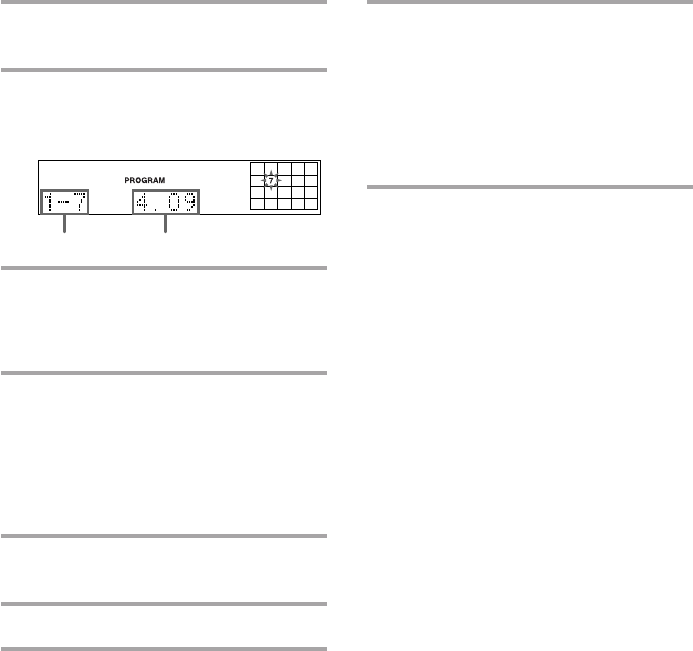
39
EN
Selected track
Playing time
3 Press one of the DISC 1 – 3 buttons
to select a CD.
4 Turn SELECTOR on the CD player
until the desired track number
appears.
5 Press ENTER.
The track is programmed. The last
programmed track appears, followed by
the total playing time.
6 To program additional tracks,
repeat steps 3 to 5.
Skip step 3 if you select a track from the
same disc.
Recording on an MD
7 Insert a recordable MD.
To insert an MD, see page 19.
8 Press CD SYNC.
9 Turn SELECTOR on the MD deck
until “NORMAL ?” appears, then
press ENTER/YES.
The MD deck stands by for recording
and the CD is in pause for playback.
10
Press · ∏ on the MD deck (or P
on the remote).
Recording starts from the last recorded
portion of the MD. The CD player stops
and the MD deck pauses automatically
when the recording is completed. If
there is no remaining recording time on
the MD, the MD deck stops.
To stop recording
Press p on the MD deck.


















