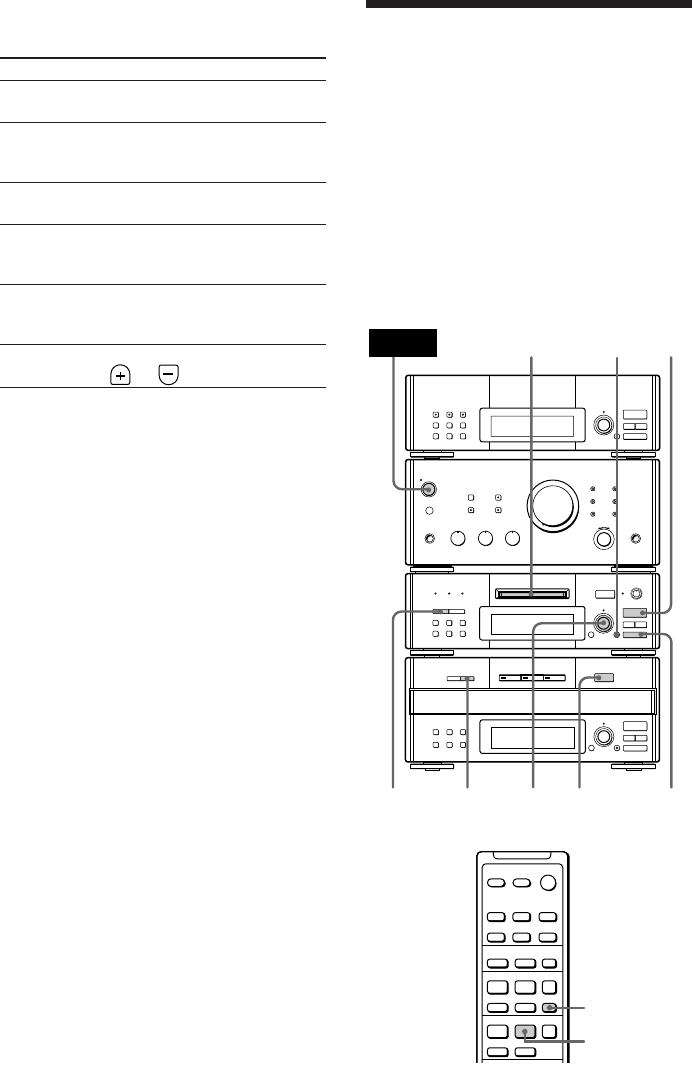
18
EN
r REC
=
SELECTOR
+
0)
p
· ∏
§
EJECT
•
•
•
•
•
•
•
•
•
0
10
=
SELECTOR
+
0)
p
· ∏
§
OPEN/CLOSE
p
1
65
43
24
POWER
To
Select a CD
Play only the
CD you have
selected
Play all CDs
Remove or
exchange the
CD
Exchange the
CD during
play
Adjust the
volume
Tips
•Pressing · ∏ when the power is off
automatically turns the power on and starts CD
playback if there is a CD on the tray (One Touch
Play).
•You can switch from another source to the CD
player and start playing a CD just by pressing
· ∏ or the DISC 1 – 3 buttons* (Automatic
Source Selection).
* Pressing the DISC 1 – 3 buttons works as the
Automatic Source Selection feature while
normal play or “1 DISC SHUFFLE” is appearing
in the display.
•If there is no CD in the player, “NO DISC”
appears.
•When the disc tray is selected or the CD loaded on
the tray is playing, the DISC 1 – 3 button for the
tray is lit green.
Do this
Press DISC 1 – 3 button or DISC
SKIP (or D.SKIP on the remote).
Press CONTINUE repeatedly
until “1 DISC” appears.
Press CONTINUE repeatedly
until “ALL DISCS” appears.
Press § OPEN/CLOSE.
Press EX-CHANGE. Press again
to close the disc tray.
Turn VOLUME (or press VOL
or on the remote).
Recording a CD on an
MD
(DHC-MD77/EX77MD/
EX770MD only)
— CD Synchro Recording
You can make a digital recording of a CD on
an MD, marking track numbers in the same
sequence as the original CD. In addition, you
can record a program of favorite tracks (see
page 38), record only the first track on each
CD (Hit Parade, see page 40), and edit an MD
after recording (see pages 45 to 51).
P
·
P
+=
p
·
P
+=
p
ª·
p
–
+
D.SKIP
Playing a CD (continued)


















