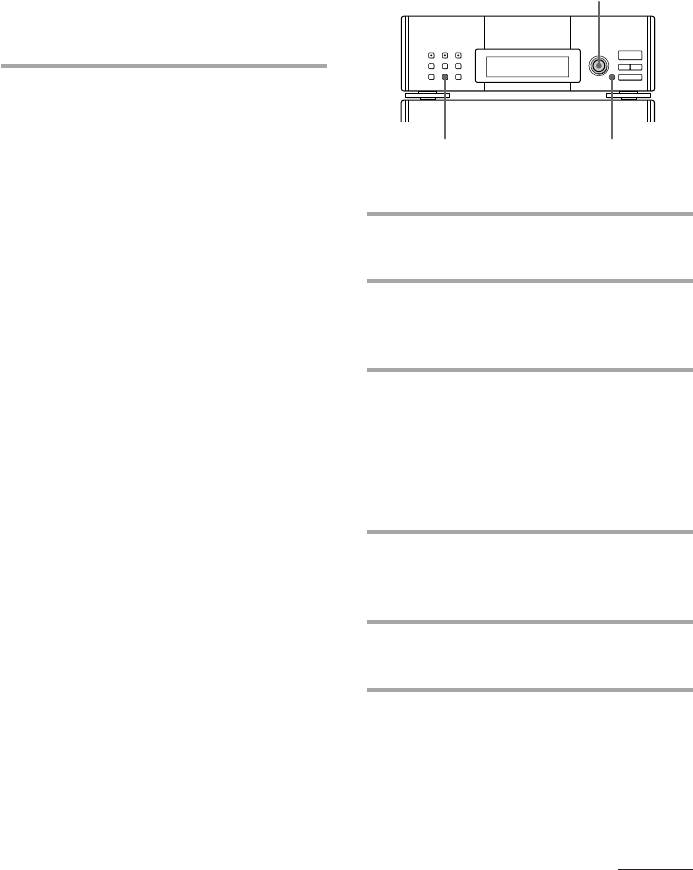
61
EN
2,4
3,5
1
The tuner enters the EON standby mode.
“No TA service”, “No News” or “No Info”
appears if there is no station that broadcasts
the program you selected.
When a station starts broadcasting the
program you selected, the tuner switches to
the station and an indication (“TA”, “NEWS”
or “INFO”) flashes. If you select “TA”,
“NOW TA Service” appears when the station
broadcasts the traffic announcement.
After the program ends, the unit switches
back to the station you were listening to (or
the function you were using).
To stop monitoring
Press EON once.
Tip
You can receive the incoming RDS information
while the system power is turned off. After
selecting the desired EON program (TA, NEWS or
INFO), press SYSTEM POWER to turn off the
system (“EON Wait?” and “Push EON KEY” appear
alternately). Within six seconds, press EON so that
“EON WAITING” appears.
Every time the tuner receives an EON program, the
system automatically turns on and returns to the
standby mode when the program is finished.
Notes
• The EON feature does not work while recording.
So, turn off the EON feature when you want to
record a program without interruptions, especially
when you want to do timer recording.
• Not all RDS stations provide EON service.
• The station will not switch if the current receiving
station broadcasts the program you selected.
• “Weak Signal” appears when the current EON
station cannot provide RDS data due to a weak
signal and “Returning” appears when the system
is attempting to retune the EON station.
Locating a station by
program type (PTY)
You can locate a station you want by selecting
a program type. The system tunes in the type
of programs currently being broadcast from
the RDS stations stored in the tuner’s preset
memory.
1 Press PTY.
“PTY Select” appears.
2 Turn MULTI CONTROLLER until
the desired program type appears.
See “List of program types (PTY).”
3 Press ENTER/NEXT.
The system starts searching for the
preset RDS stations (“PTY Search” and
the selected program type appear
alternately).
When the tuner receives a program, the
preset station number flashes.
4 Turn MULTI CONTROLLER until
the desired preset station number
flashes.
5 Press ENTER/NEXT while the
preset station number is flashing.
continued


















