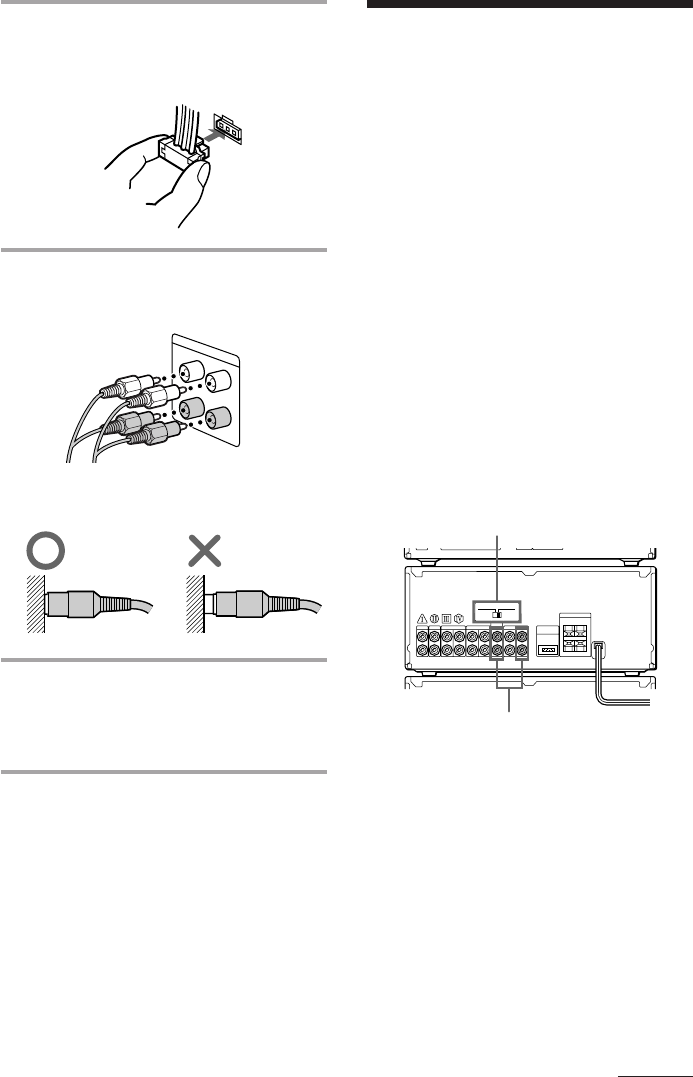
13
EN
MODE SELECTOR
Connecting optional
AV components
To the audio output of a TV/VCR
1
Connect the audio bus cable to the
AU BUS connectors on each
component until it clicks.
2
Connect the audio cords.
Use the two audio cords, matching the
color of the plugs and the jacks.
Insert the plugs firmly, pushing them in
all the way.
3
Connect the power cord to a wall
outlet after you have made all the
connections of your system and tape
deck.
To enhance your system, you can connect
optional components using audio cords (sold
separately). Refer to the instructions of each
component. Before making connections, take
the cap off the jacks to be used, and keep it
for future use.
Connecting a TV/VCR
Make sure to match the color of the plugs and
the jacks.
For DHC-MD77/EX77MD/EX770MD
Connect a TV/VCR to VIDEO1, VIDEO2
(DHC-MD77) or VIDEO2/AUX (DHC-
EX77MD/EX770MD) on the amplifier.
Set MODE SELECTOR to ANALOG REC
when you connect a TV/VCR to VIDEO2
(DHC-MD77) or VIDEO2/AUX (DHC-
EX77MD/EX770MD).
continued


















