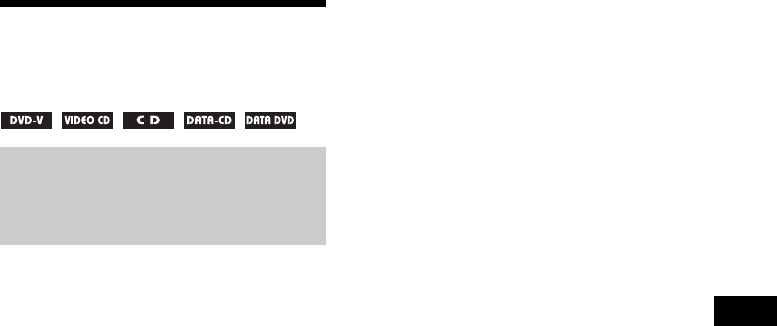
Other Operation
masterpage:Right
specdef v20070110
filename[D:\Candy.Hong\????F300a\3398069141\3398069141DAVF200CE2\gb08oth.fm]
model name [DAV-F200]
[3-398-069-14(1)]
31
GB
Viewing Information
About the Disc
You can check the playing time and remaining
time of the current title, chapter or track.
Press SHIFT + TIME repeatedly.
Each time you press SHIFT + TIME while
playing the disc, the display changes:
1 t 2 t ... t 1 t ...
x CD Disc
1 [Single Remain]: Remaining time of the
current track.
2 [Total Elapsed]: Playing time of the current
disc.
*
3 [Total Remain]: Remaining time of the
current disc.
*
4 [Single Elapsed]: Playing time of the current
track.
x VIDEO CD (with PBC On)
1 [Single Elapsed]: Playing time of the current
track.
2 [Single Remain]: Remaining time of the
current track.
3 [Display Off]: No display.
x VIDEO CD (with PBC Off)
1 [Single Elapsed]: Playing time of the current
track.
2 [Single Remain]: Remaining time of the
current track.
3 [Total Elapsed]: Playing time of the current
disc.
*
4 [Total Remain]: Remaining time of the
current disc.
*
5 [Display Off]: No display.
x DVD
1 [Title Elapsed]: Playing time of the current
title.
2 [Title Remain]: Remaining time of the
current title.
3 [Chapter Elapsed]: Playing time of the
current chapter.
4 [Chapter Remain]: Remaining time of the
current chapter.
5 [Display Off]: No display.
Note
• If an MP3 file has the ID3 tag, the system will display
TITLE, ARTIST and ALBUM from the ID3 tag
information.
The system can support ID3 ver 1.0/1.1/2.2/2.3.
* When Repeat mode is Shuffle, the Total display is
not done. Moreover, the Time display returns to
Single Elapsed when changing into Shuffle at Total.
Viewing the playing time and
remaining time on the front
panel display
gb08oth.fm Page 31 Saturday, March 6, 2010 11:02 AM


















