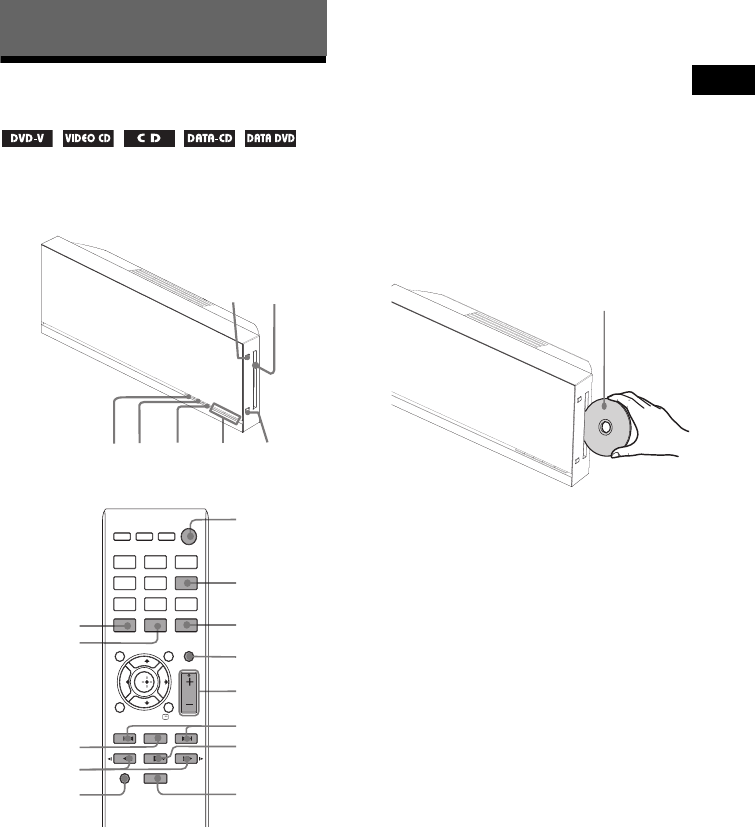
Disc
masterpage:Right
specdef v20070110
filename[D:\Candy.Hong\????F300a\3398069141\3398069141DAVF200CE2\gb05.fm]
model name [DAV-F200]
[3-398-069-14(1)]
13
GB
Playing a Disc
Depending on the DVD VIDEO or VIDEO CD,
some operations may be different or restricted.
Refer to the operating instructions.
1 Turn on your TV.
2 Switch the input selector on the TV to
this system.
3 Press "/1.
The system turns on.
Unless the system is set to “DVD”, press
FUNCTION repeatedly or DVD/CD to
switch the function to DVD/CD.
“NO DISC” appears on the front panel
display and the system is ready for loading
the disc.
4 Load a disc.
Push the disc into the disc slot until the disc
is pulled in automatically.
The disc is drawn into the control unit
automatically, then auto play starts.
5 Press VOLUME +/– to adjust the
volume.
The volume level appears on the TV screen
and on the front panel display.
Notes
• When the system is turned off, do not push a disc into
the control unit.
• Depending on the system status, the volume level
may not appear on the TV screen.
To turn the system off
Press "/1 while the system is on. The system
enters standby mode.
Disc
N
x
FUNCTION
VOL +/-
[/1
t
[/1
Z
Disc slot
FUNCTION
./>
VOLUME
+/–
m/M
[/1
ANGLE
SUBTITLE
MUTING
AUDIO
x
N
X
SHIFT
[/1
t
Labeled side facing to the
front
gb05.fm Page 13 Wednesday, March 10, 2010 6:04 PM


















