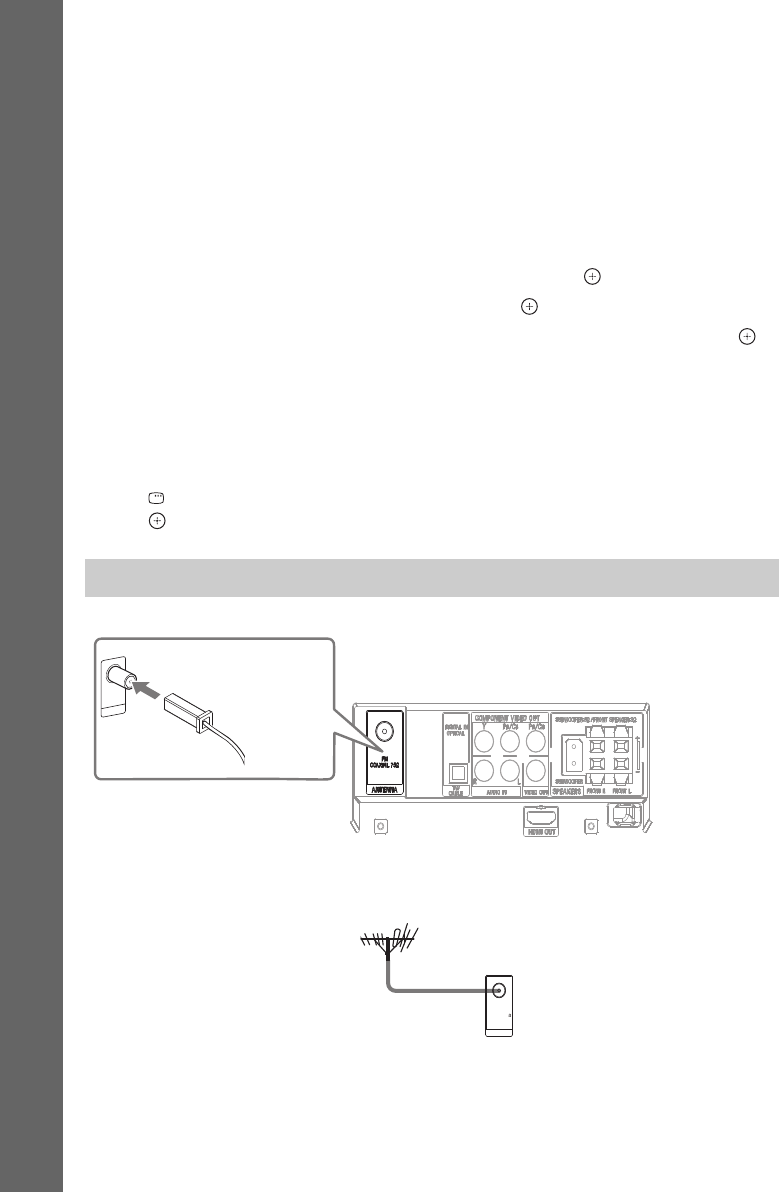
masterpage:Left
specdef v20080115
filename[D:\Candy.Hong\????F300a\3398069141\3398069141DAVF200CE2\gb04gst.fm]
model name [DAV-F200]
[3-398-069-14(1)]
12
GB
Getting Started
To change the color system (PAL or NTSC)
1 Turn on your TV and select the video input.
2 Press ?/1 to turn on the system.
3 Press FUNCTION repeatedly or DVD/CD to switch the function to DVD/CD.
Playback starts automatically if a disc with auto playback function is loaded. Press x twice to stop
playback.
4 Press SETUP in stop mode.
The S
etup Menu appears.
5 Press C/c repeatedly to select “Preference Page”, then press .
6 Press X/x repeatedly to select “TV Type”, then press .
7 Press X/x repeatedly to select PAL/Multi/NTSC from the displayed list, then press .
8 Press SETUP to turn off the Setup Menu.
Notes
• A disturbance on the TV screen may be present for a moment after changing the color system as described above.
• HDMI cannot the color system setting.
• If you find the picture image may be distorted, you can operate as below to default color system setting:
–Press Z to take out the disc (in no disc mode).
–Press DISPLAY.
–Press .
.
Tip
• If you have poor FM reception, use a 75-ohm coaxial cable (not supplied) to connect the control unit to an outdoor
FM antenna (aerial) as shown below.
Connecting the FM wire antenna (aerial)
FM
COAXIAL 75
Ω
ANTENNA
FM wire antenna (aerial)
(supplied)
Connector panel
of the control unit
ANTENNA
FM
COAXIAL
75
Connector panel of the control unit
Outdoor FM antenna (aerial)
gb04gst.fm Page 12 Wednesday, March 10, 2010 6:02 PM


















