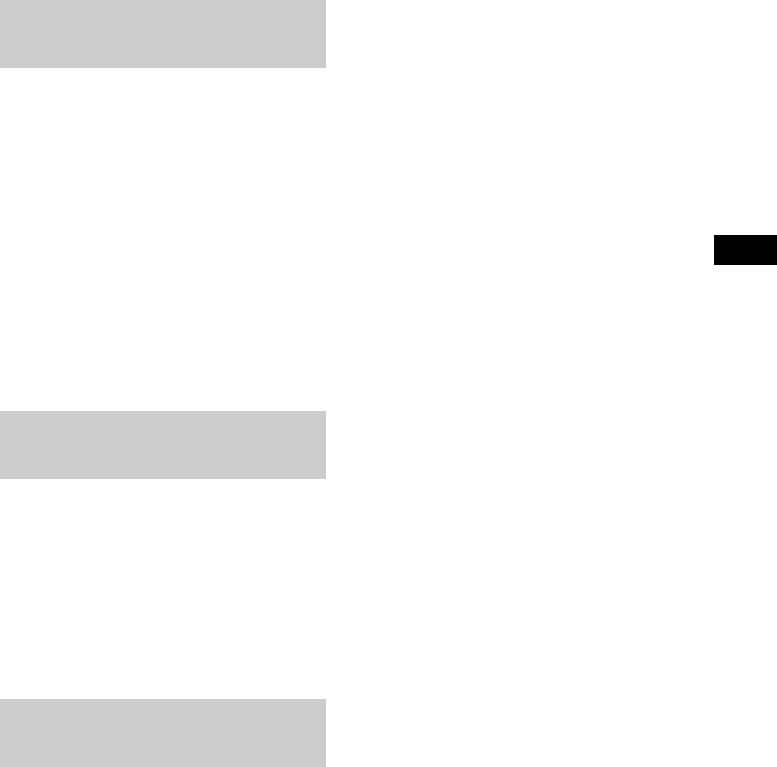
Control for HDMI/External Audio Device
masterpage:Right
specdef v20070110
filename[D:\Candy.Hong\????F300a\3398069141\3398069141DAVF200CE2\gb07ext.fm]
model name [DAV-F200]
[3-398-069-14(1)]
25
GB
(One-Touch Play)
By only pressing ONE-TOUCH PLAY, the TV
turns on, the TV is set for DVD input mode, and
the system starts playing a disc automatically.
The system audio control function is working
with this function.
Notes
• One-Touch Play does not work when you press N.
• Make sure the HDMI connection is correct, and set
the [Control for HDMI] to [On].
• Depending on the TV, the beginning of the content
may not be played back.
• Depending on the disc, playback may take a while to
start.
(System Power Off)
When you turn the TV off by using the POWER
button on the TV’s remote or TV [/1 on the
system’s remote, the system turns off
automatically.
Notes
• Before using the System Power Off function, set the
function for TV power. For details, refer to the
operating instructions of the TV.
(System Audio Control)
You can enjoy TV sound in this system by easy
operation.
To use this function, connect the system and the
TV with an audio cord (not supplied) and an
HDMI cable (not supplied) (page 10).
Depending on the TV, when you set the system
to the “TV/CABLE” function, the System Audio
Control function is activated. TV sound is output
from the system speakers, and the volume of the
TV speakers is minimized automatically.
You can use the System Audio Control function
as follows:
• While you are watching the TV and the
function of the system is switched to “TV/
CABLE,” TV sound is output from the system
speakers automatically.
• You can control the system’s volume by the
remote of the TV.
• If you turn the system off or set the function of
the system to other than “TV/CABLE,” TV
sound is output from the TV speakers.
You can also operate the System Audio Control
function from the TV menu. For details, refer to
the operating instructions of the TV.
Notes
• If the TV is turned on before turning on the system,
TV sound will not be output for a moment.
• While the TV is in PAP (picture and picture) mode,
the System Audio Control function will not work.
When the TV exits PAP mode, the output method of
the TV returns to the one before PAP mode.
• If you select a TV program during DVD playback
with the system, the “TV/CABLE” function is
automatically set to output TV sound.
• When you activate One-Touch Play during watching
TV, the System Audio Control function is activated
and the TV sound is muted.
Watching DVD by a single
button press
Turning the system off in sync
with the TV
Enjoying TV sound from the
speakers in this system
gb07ext.fm Page 25 Tuesday, March 30, 2010 1:26 PM


















