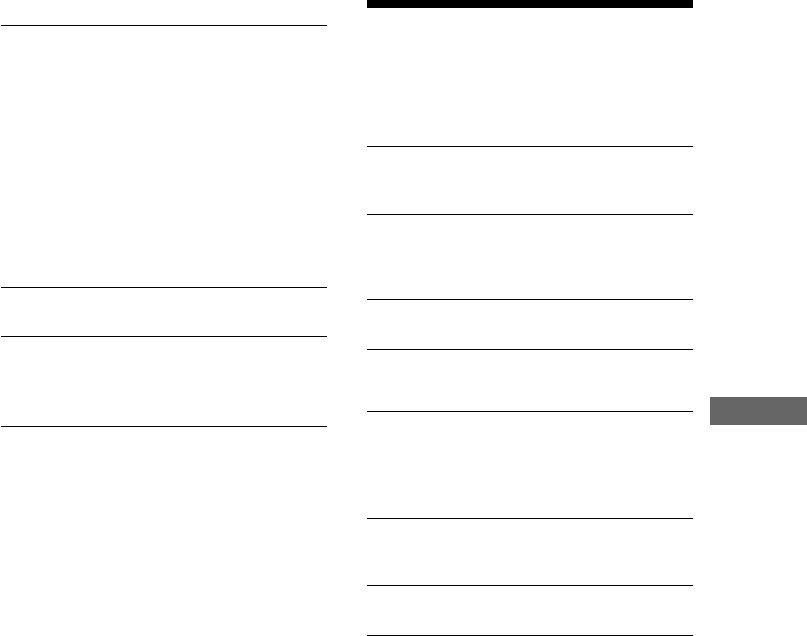
Additional Information
41
Optional Components
There is no sound.
• Refer to General item “There is no sound.” on
page 39 and check the condition of the
system.
• Connect the component properly (see page
34) while checking:
– if the cords/cables are connected properly.
– if the cord/cable connectors are firmly
inserted all the way.
• Turn on the connected component.
• Refer to the operating instructions included
with the connected component and start
playing.
The sound is distorted.
• Attenuate the distortion (see page 35).
The sound from the component connected
to the AUX IN jacks is not heard.
• Turn FUNCTION until “AUX” appears.
• Connect the audio cord securely.
If the system still does not
operate properly after
performing the above measures,
reset the system as follows:
1 Unplug the mains lead.
2 While holding down @/1, connect the mains
lead to the mains.
The system is reset to the factory settings. All the
settings you made such as the preset stations,
clock, timer and CD disc titles are cleared. You
should set them again.
Messages
One of the following messages may appear or
flash in the display during operation.
CD
Name Full
There are already 50 disc titles stored in the
system.
- OVER -
You have reached the end of the CD while
keeping pressing ML on the CD player
during pause.
Cannot Edit
You tried to label a CD TEXT disc.
TAPE
Cannot SYNC
• There is no tape in the tape deck, or the tab
has been removed from the cassette.
• The tabs and the direction setting do not
match.
No TAB
You cannot record the tape because the tab has
been removed from the cassette.
No Tape
There is no tape in the tape deck.


















